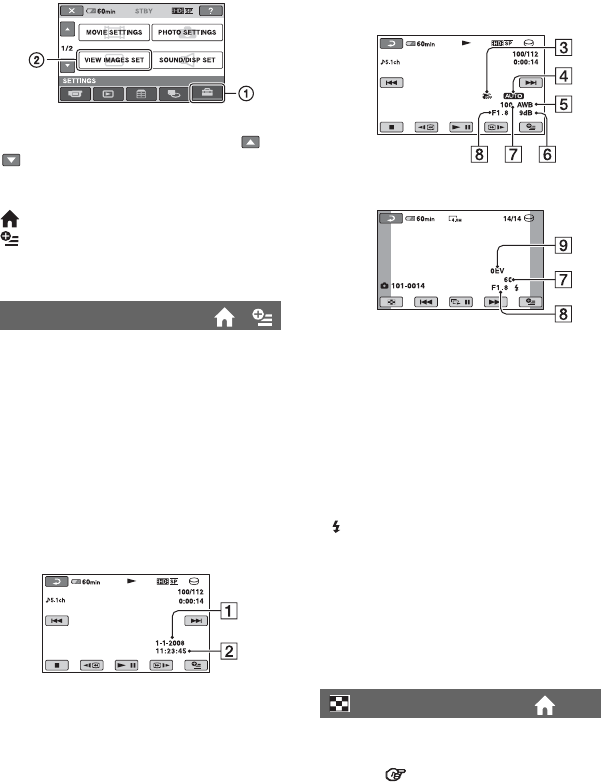
72
VIEW IMAGES SET
(Items to customize the display)
Touch 1, then 2.
If the item is not on the screen, touch /
to change the page.
How to set
(HOME MENU) t page 64
(OPTION MENU) t page 78
The default settings are marked with B.
During playback, displays the information
(data code) recorded automatically at the
time of recording.
BOFF
Data code is not displayed.
DATE/TIME
Displays the date and time.
CAMERA DATA
Displays camera setting data.
DATE/TIME
ADate
BTime
DATA CODE
CAMERA DATA
CSteadyShot off
DBrightness
EWhite balance
FGain
GShutter speed
HAperture value
IExposure
z Tips
• appears for an image recorded using a flash.
• The data code is displayed on the TV screen if
you connect your camcorder to a TV.
• The indicator toggles through the following
sequences as you press DATA CODE on the
Remote Commander: [DATE/TIME] t
[CAMERA DATA] t [OFF] (no indication).
• Depending on the media condition, bars [--:--:--]
appear.
You can select the number of thumbnails
that appear on the VISUAL INDEX screen.
Thumbnail Glossary (p. 115)
BZOOM LINK
Change the number of thumbnails (6 or 12)
with the power zoom lever on your
camcorder.*
DISPLAY
Movie
Still image


















