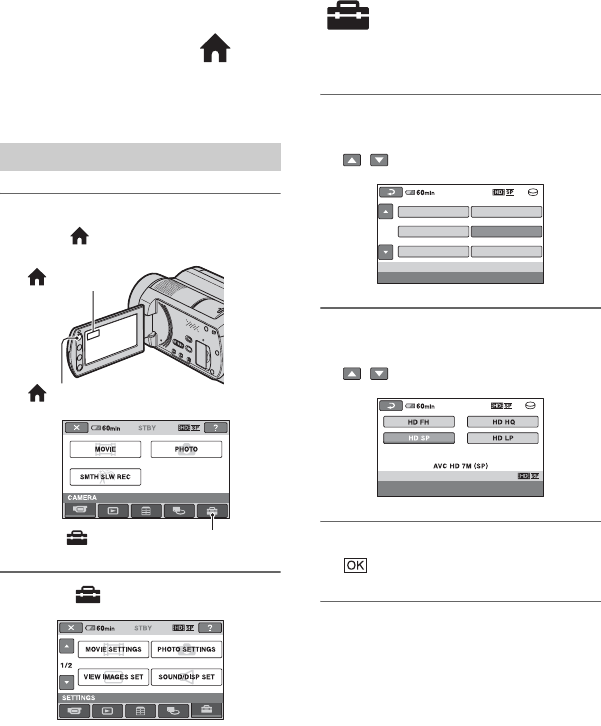
64
Customizing your camcorder
What you can do with the (SETTINGS)
category of the HOME MENU
You can change the recording functions and
the operating settings for your convenience.
1 Turn on your camcorder, then
press (HOME).
2 Touch (SETTINGS).
3 Touch the desired setup item.
If the item is not on the screen, touch
/ to change the page.
4 Touch the desired item.
If the item is not on the screen, touch
/ to change the page.
5 Change the setting, then touch
.
Using the HOME MENU
(SETTINGS) category
(HOME)
(HOME)
1/3
STBY
REC MODE
MOVIE SETTINGS
AUDIO MODE
NIGHTSHOT LIGHT
WIDE SELECT
DIGITAL ZOOM
STEADYSHOT
REC MODE
For setting the quality of movies.
STBY


















