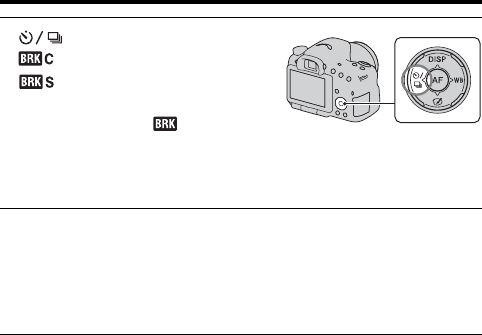
146
Selecting the drive mode
Notes
• When the mode dial is set to M, the exposure is shifted by adjusting the shutter
speed.
• When you adjust the exposure, the exposure is shifted based on the compensated
value.
• The bracket cannot be used when the exposure mode is set to Intelligent Auto,
Superior Auto, Continuous Advance Priority AE Mode, Sweep Panorama, 3D
Sweep Panorama, or Scene Selection.
• When the flash is fired, flash bracket shooting is used to shift the amount of flash
light. To shoot, press the shutter button shot by shot even when [Bracket: Cont.] is
selected.
1 on the control button t
(Bracket: Cont.) or
(Single Bracket) t Select
the desired bracket step
• _EV displayed with is the
currently selected value. The number of
images you can record “3,” is also
displayed on the Fn screen.
2 Adjust the focus and shoot the subject.
The base exposure is set at the first shot in the bracket.
• Press and hold the shutter button until recording stops when [Bracket:
Cont.] is selected.
• Press the shutter button shot by shot when [Single Bracket] is selected.


















