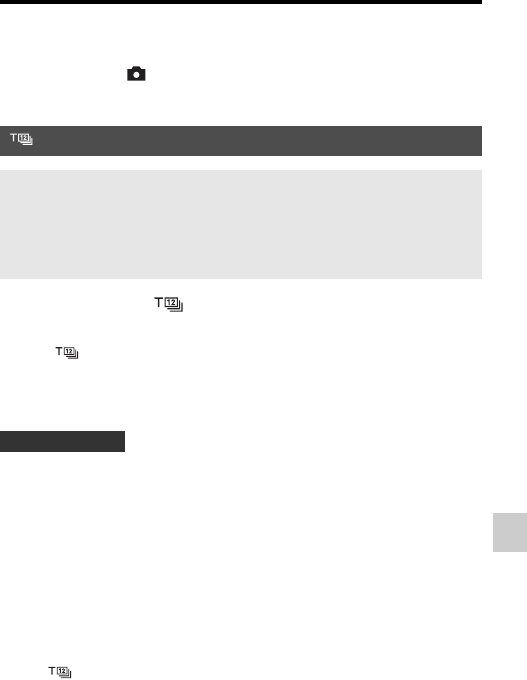
93
Selecting the shooting mode
Shooting (Advanced operations)
To set the pan or tilt direction
You can set the direction in which to pan or tilt the camera.
MENU button t 1 t [Panorama: Direction] or [3D Pan.:
Direction] t Select the desired setting
Set the mode dial to (Cont. Priority AE Mode), select the
desired mode, and shoot images (page 41).
• When (Tele-zoom Cont. Priority AE) is selected, the minimum
zoom scale of the camera (ZOOM) is set to 1.4 times and the image size
is set to M or S.
• When the autofocus mode is set to [Continuous AF], the focus and the
exposure continue to be adjusted during shooting. The ISO sensitivity can
be adjusted.
• In manual focus mode or when the autofocus mode is set to [Single-shot
AF], you can adjust the ISO sensitivity and the aperture. When [Single-
shot AF] is selected, the focus is fixed at the first image.
Notes
• The Face Detection function is turned off.
• When [Auto HDR] is selected, the DRO process is performed temporarily according
to the DRO setting.
• When (Tele-zoom Cont. Priority AE) is selected, you cannot set [Quality] to
[RAW] or [RAW & JPEG].
Cont. Priority AE Mode
This mode is suitable for
zShooting a fast-moving subject continuously to capture a moment.
zShooting a child’s expressions, changing continuously from moment to
moment.
Shooting techniques


















