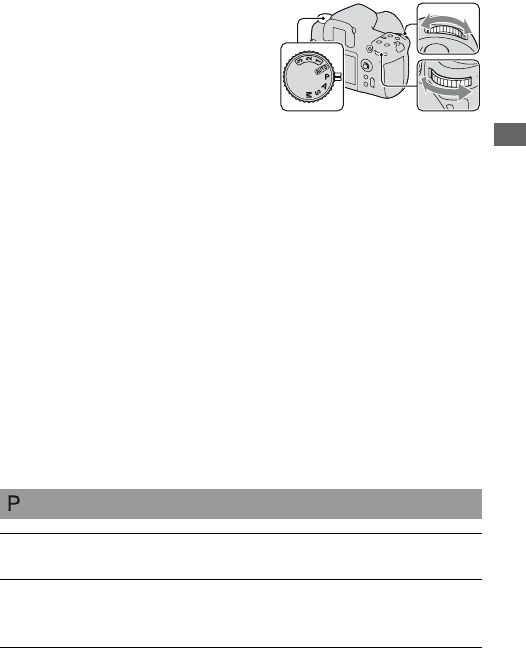
Shooting images
51
Exposure mode
P: Program auto mode (below)
Allows you to shoot with the exposure adjusted automatically (both the
shutter speed and the aperture value). The other settings can be adjusted,
and your setting values can be saved.
A: Aperture priority mode (page 53)
Allows you to shoot after adjusting the aperture value manually.
Shoots by controlling the blur of the background.
S: Shutter speed priority mode (page 54)
Allows you to shoot after adjusting the shutter speed manually.
Shoots a moving subject with various expressions.
M: Manual exposure mode (page 55)
Allows you to shoot after adjusting the exposure manually (both the shutter
speed and the aperture value).
If you adjust the shutter speed or
aperture, the effect on the picture is
changed, even if it is the same subject.
This camera has the following four
modes.
The number positions (1/2/3) are used to
recall the saved settings. See page 91.
Front control dial
Mode dial Rear control dial
Shooting with Program auto
1 Set the mode dial to P.
2 Set the shooting functions to your desired settings.
The settings will be stored until you reset the settings.


















