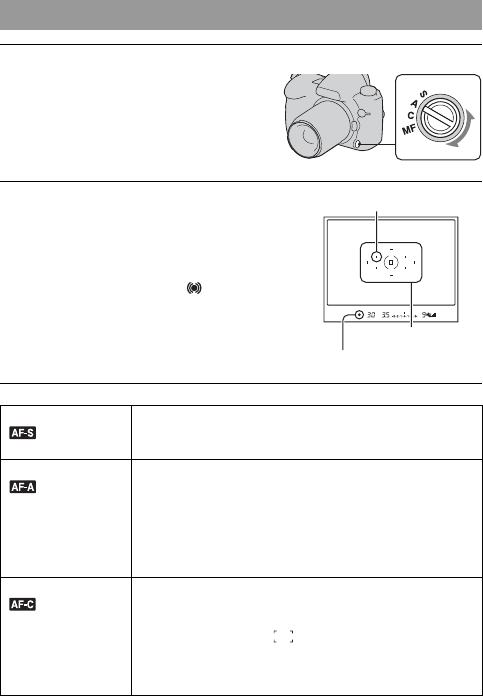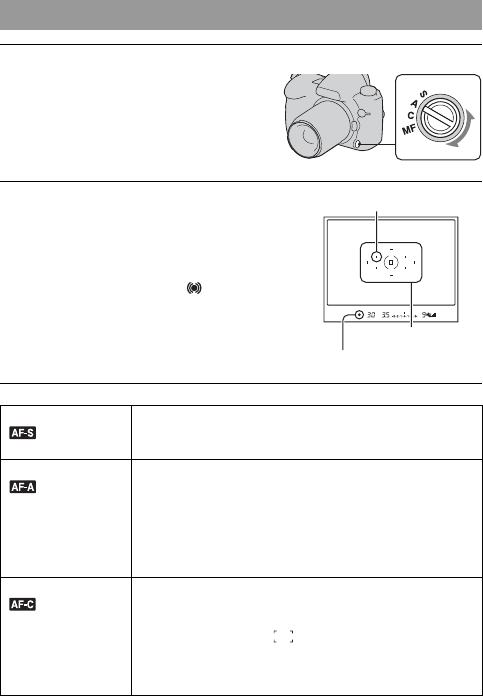
58
Using the shooting function
Selecting the focus method
Selecting the focus mode (Auto focus)
1 Set the focus mode lever to the
desired position.
Auto focus (S, A, C)
2 Press the shutter button halfway
down to check the focus and shoot
the image.
• When the focus is confirmed, the focus
indicator changes to z or
(page 59).
• The area that the focus is confirmed in
the AF area illuminated briefly in red.
Focus area sensor
Focus indicator
S (Single-shot AF)
()
The camera focuses on and the focus is locked when you
press the shutter button halfway down. This is useful when
shooting a motionless subject.
A (Automatic AF)
()
The AF mode is switched between Single-shot AF and
Continuous AF according to the movement of the subject.
When you press and hold the shutter button halfway down, if
the subject is motionless, the focus is locked and if the
subject is in motion, the camera continues to focus. In
continuous shooting, the second and later shots are
automatically set to Continuous AF.
C (Continuous AF)
()
The camera continues to focus while the shutter button is
pressed and held halfway down. This is useful when the
subject is in motion.
• If the AF area is set to (Wide), the AF area switches to
match the position of the subject.
• The audio signals will not sound when the subject is in
focus.
Focus area