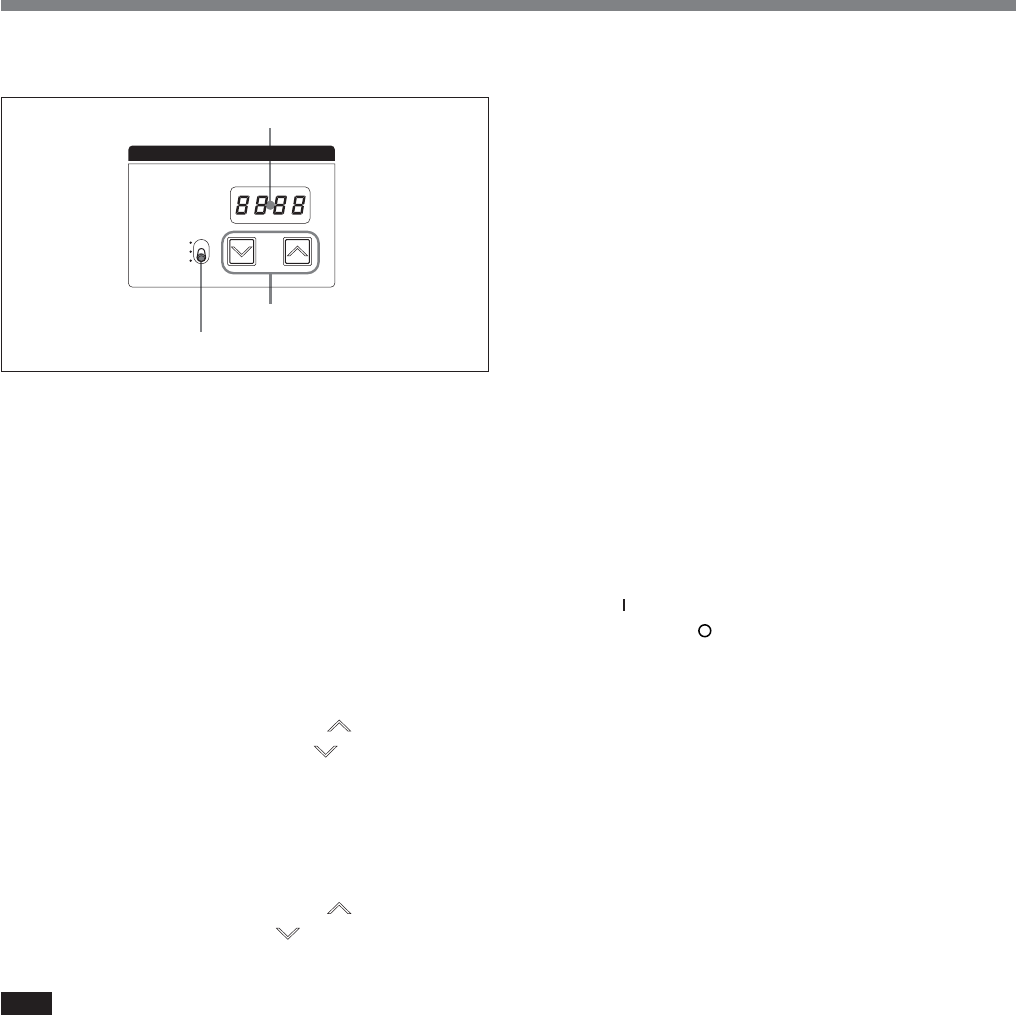
20
Location and Functions of Parts
ql SHUTTER adjustment section
SHUTTER switch
Selects whether or not to use electronic shutter.
SHUTTER: Turns the normal shutter function on.
OFF: Do not use the shutter function.
CLEAR SCAN: Use the clear scan function.
SHUTTER buttons
When the SHUTTER switch is set to CLEAR SCAN
or SHUTTER, change the shutter speed or clear scan
frequency setting as follows.
When the SHUTTER switch is set to CLEAR
SCAN: Change the clear scan frequency while the
button is kept pressed. Press the
button to
increase the frequency and the
button to
decrease it. Presssing both buttons simultaneously
resets clear scan frequency to its factory default
value.
When the SHUTTER switch is set to SHUTTER:
Change the shutter speed in units of 1 while the
button is kept pressed. Press the
button to
increase the speed and the
button to decrease
it.
Note
When EVS is set to ON, “EVS” is displayed. When
TLCS is set to ON, “----” is displayed. The shutter
speed and clear scan frequency cannot be changed in
these cases.
For more information about EVS and TLCS settings, see
“Changing Settings” on page 26.
SHUTTER SPEED/CABLE LENGTH display
window
When the SHUTTER switch is set to CLEAR SCAN
or SHUTTER, displays the shutter speed or clear scan
frequency. When the SHUTTER switch is set to OFF,
displays “OFF”. When the CABLE COMP button (see
page 17) is pressed, displays the letter “L” followed by
the length of the cable (unit meters).
w; Mode switch
Selects the output signal from this unit.
CAMERA: Camera signal.
BARS: Color bars signal.
wa INTERCOM connector (minijack) and volume
knob
Connect a headset such as the DR-100. Adjust the
headset speaker volume with the volume knob.
ws POWER switch
Press the “
” side to power this unit on. To power the
unit off, press the “
” side of this switch.
SHUTTER SPEED/CABLE LENGTH
SHUTTER
OFF
CLEAR SCAN
SHUTTER
SHUTTER SPEED/CABLE LENGTH display window
SHUTTER switch
SHUTTER buttons


















