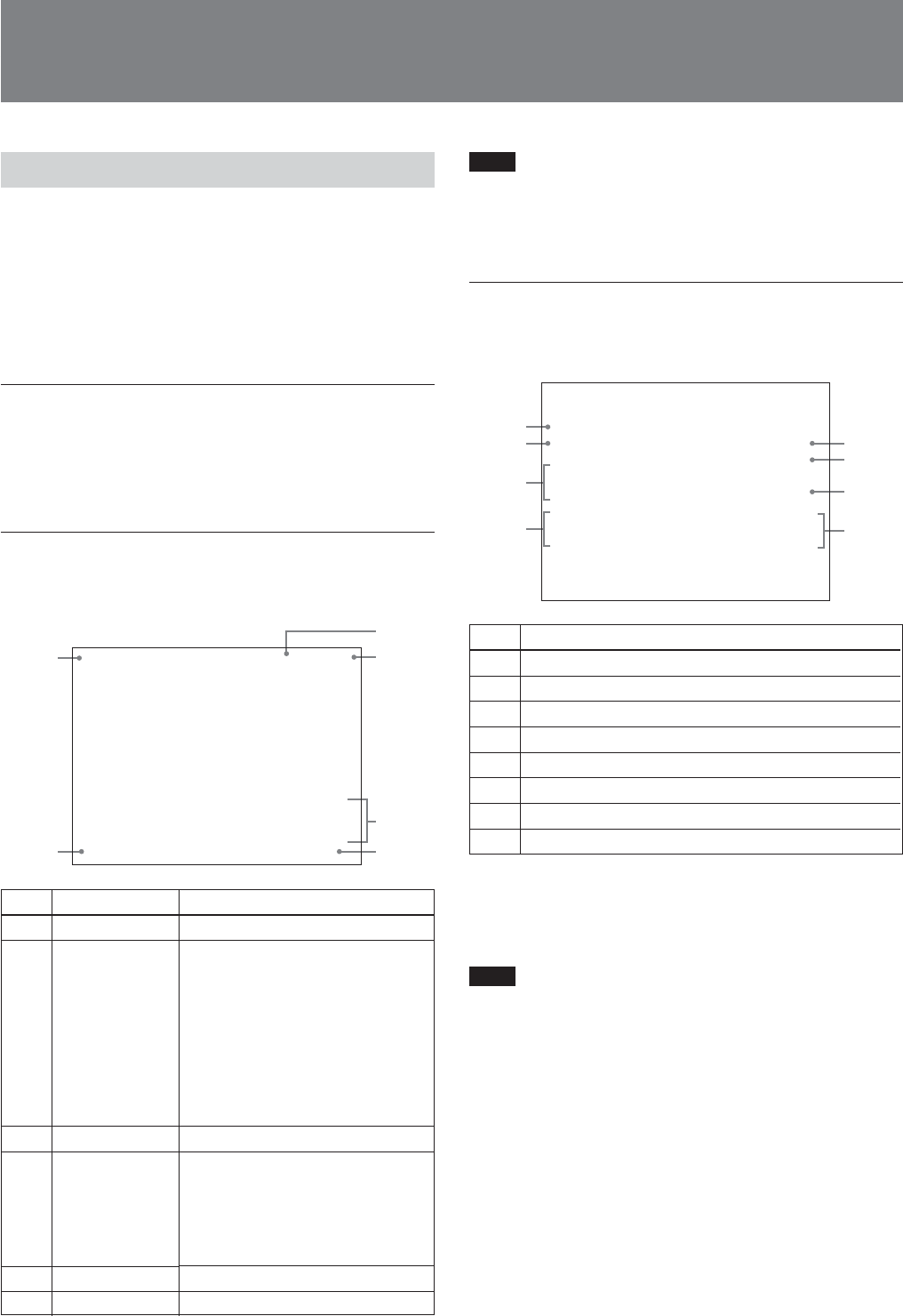
24
Displaying and Changing Settings
Displaying Settings
When the MENU button on the front panel is unlit, the
SELECT up and down buttons can be used to display
automatic adjustment items and the current state of the
CCU-D50/D50P on a monitor connected to the
MONITOR OUT connector. The SELECT up and
down buttons can also be used to change pages.
Initial page
The initial page appears immediately after the unit is
powered on.
Nothing is displayed on the initial page.
Page 1: Normal page
Page 1 displays the current settings of the camera/
camcorder.
1
3
5
4
2
6
LOW 1/2000
F: 16IRIS: AUTO
ON
a) A GAIN value is displayed during operations on RCP-
TX7.
Note
The F value does not appear when the CCU command
mode (see “qh System setting switches” on page 18) is
set to off (M5A mode).
Page 2: Control page
Page 2 displays the control settings made on this unit
or from the connected control device.
1
5
2
3
6
7
8
4
White
R: 22
B: -54
KNEE
-12
DTL
6
Black
R: 55
B: 44
M: -22
M. GAM
-10
When the WHITE/BLACK BALANCE switch (see
page 16) is set to AUTO or PRESET, AUTO or
PRESET appears instead of a numeric value.
Note
The master gamma value does not appear when the
CCU command mode (see “qh System setting
switches” on page 18) is set to off (M5A mode).
No.
1
2
3
4
5
6
7
8
Setting item
White balance - red
White balance - blue
Knee adjustment
Detail
Black balance - red
Black balance - blue
Master black
Master gamma
No.
1
2
3
4
5
6
Item
Master gain
Shutter/clear
scan speed
Shutter on/off
AWB/ABB
progress and
result
Iris mode
F value
Value
LOW/MID/HIGH
a)
When the SHUTTER switch is set
to SHUTTER:
1
/100 to
1
/2000 (NTSC),
1
/60 to
1
/2000
(PAL)
When the SHUTTER Switch is set
to CLEAR SCAN:
60.4 Hz to 200.3 Hz (NTSC),
50.3 Hz to 201.4 Hz (PAL)
When EVS is set to ON: EVS
When TLCS is set to ON: TLCS
ON/OFF
1st line: AWB (automatic white
balance adjustment) or ABB
(automatic black balance
adjustment)
2nd line: Progress of adjustment
3rd line: Result of adjustment
AUTO/MANUAL
CLOSE, F:1.4 to F:16


















