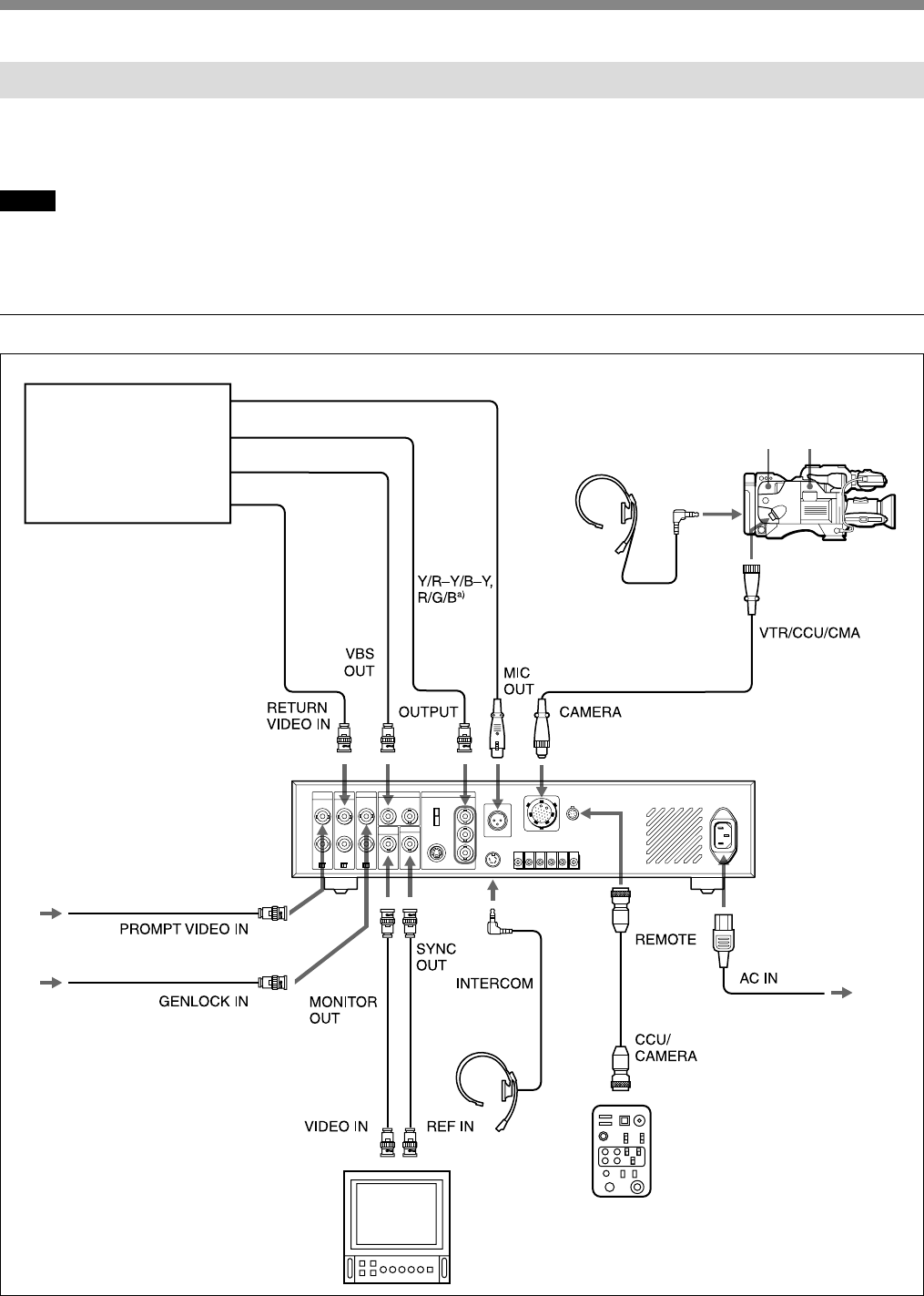
Overview
6
Connections
Examples of how to connect other devices to this unit
are shown in the following.
Notes
• Be sure to turn off the power to the CCU-M5A/
M5AP before connecting or disconnecting the camera
cable.
• Some of the video camera’s switches and buttons
may not operate while the CCU-M5A/M5AP is
connected to it.
For details, see the operation instructions for the video
camera or camera adaptor.
When using one CCU-M5A/M5AP unit
Control console
Input
Input
Input
Output
DR-100 headset
CA-537/537P
Video camera
CCZ-An
camera cable
CCU-M5A/M5AP
Teleprompter signal
Reference sync signal
(front panel)
CCA-7
connecting
cable
AC power source
AC power cord
(supplied)
Video monitor
RM-M7G remote control
unit
a) Y/R–Y/B–Y and R/G/B outputs can be
switched by setting the OUTPUT switch
on the rear of this unit.
DR-100
headset


















