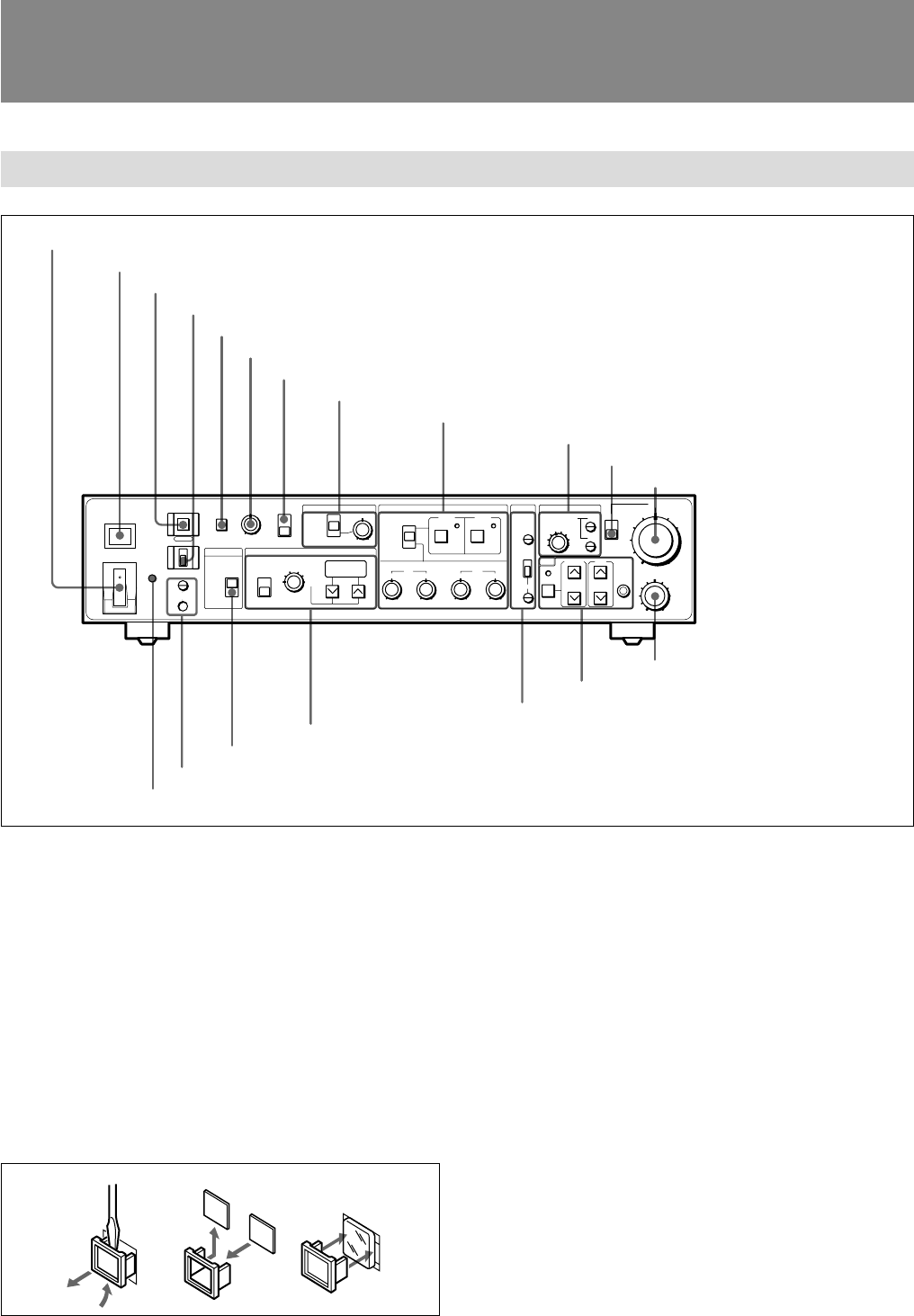
9
Location and Function of Parts
Front Panel
W/B BALANCE PHASE CABLE COMP
POWER
ON
OFF
FAN
ALARM
PANEL
ACTIVE
LOCK
ON
OFF
INTERCOM
CALL DATAIL GAIN
MODE SHUTTER
KNEE
AUX
CAMERA
BARS
ON
OFF
AUTO
MANUAL
PRESET
AUTO
BLACK
PED
RBRB
GAIN
WHITE
MANUAL
180˚
0˚
SC
H
YFINE
C
PRESET
18
dB
0
9
Hz
MENU
FUNCTION
DATA
RESET
MAN
AUTO
IRIS
MASTER
PEDESTAL
C.SCAN
25
50
75
100
150
200
250
300m
1
2
3
4
5
1 POWER switch
This switches the power to this unit on or off.
ON: Turns on the power.
OFF: Turns off the power.
2 TALLY indicator
Lights red when a red tally signal is received (i.e., the
video camera connected to this unit is selected on the
control console or the special effects generator).
The indicator also lights red when the CALL button is
pressed on the video camera or this unit.
The camera number plate (supplied) can be attached to
this indicator as follows.
3 PANEL ACTIVE button
When the video camera connected to this unit is being
controlled by more than one device (e.g., another
CCU-M5A/M5AP Camera Control Unit or a RM-
M7G Remote Control Unit), pressing this button
causes this button to light up and to assume control of
the camera. The controls on this unit operate while the
button is lit.
When the PANEL ACTIVE button on another camera
control device is pressed, the button on this unit turns
off and its control of the camera stops.
4 LOCK switch
Use this switch to lock or unlock the controls on this
unit.
ON: All controls (except the CALL button,
INTERCOM level control, CABLE COMP
control, and FINE control) are locked.
OFF: All controls are unlocked. Keep the switch in
this position under normal conditions.
A
A
1
1
1 POWER switch
2 TALLY indicator
3 PANEL ACTIVE button
4 LOCK switch
5 CALL button
6 DETAIL control
7 GAIN switch
8 KNEE adjustment section
9 W/B BALANCE adjustment section
q; CABLE COMP adjustment section
qa IRIS switch
qs IRIS control
qd MASTER PEDESTAL control
qf AUX operation section
qg PHASE adjustment section
qh SHUTTER adjustment section
qj MODE switch
qk INTERCOM connector and the intercom level control
ql FAN ALARM indicator


















