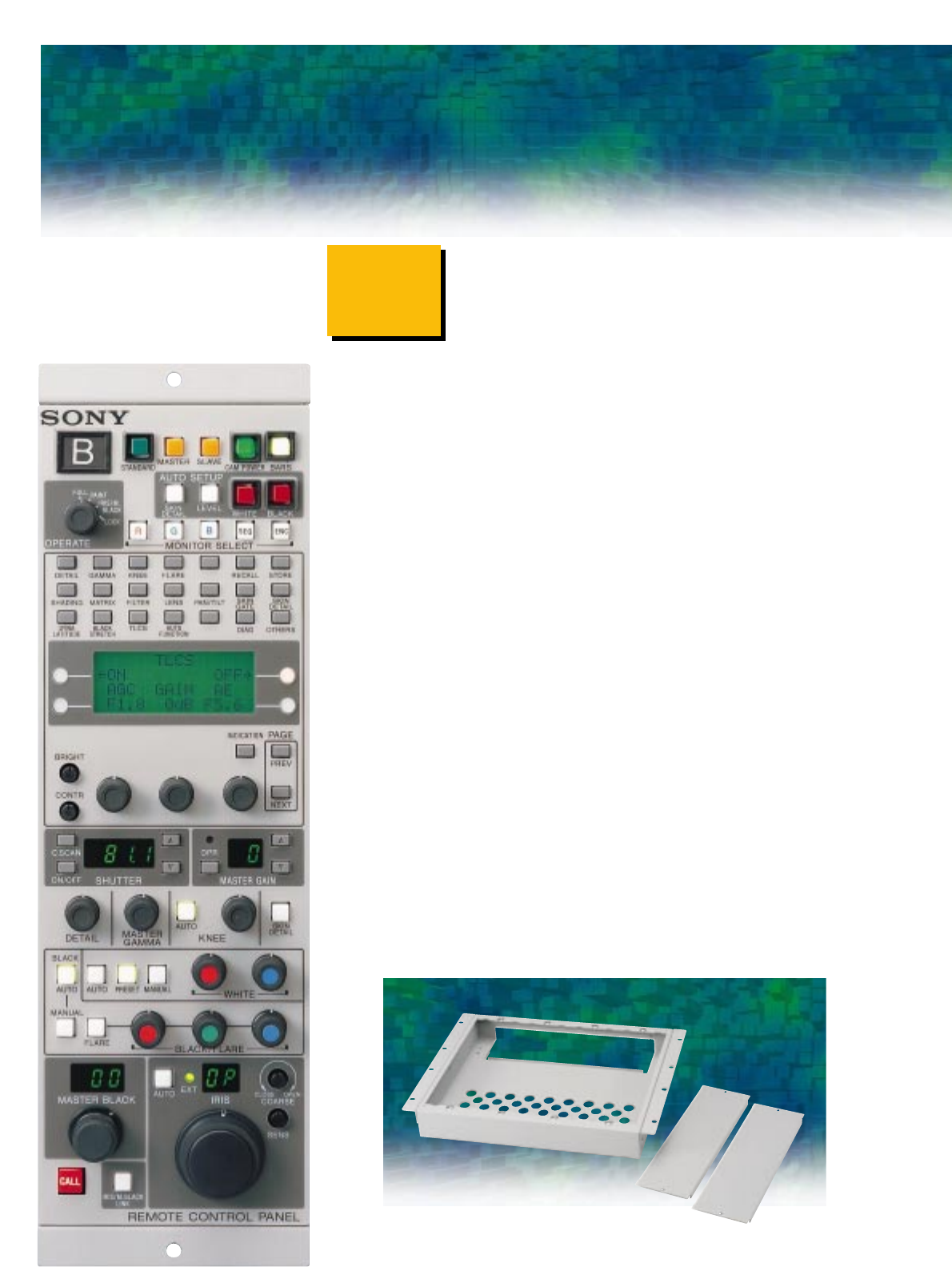
6
As Remote Control Panel
● Full Camera Control
The Sony RCP-TX7 provides full control
functions as a remote camera control
panel for the CCU-TX7P. It covers the
complete range of control functions, from
basic camera control to more
sophisticated operation. It provides
camera set-up control using convenient
scene files, as well as basic control and
paint operation control. For engineering
and service personnel, the RCP-TX7also
provides comprehensive camera set-up
functions. The RCP-TX7 is a quarter the
width of a 19-inch rack so that four
RCP-TX7 units can be installed into a
standard 19-inch rack using the Sony
RMM-TXR7 Rack Mount Kit.
● Scene File System
The RCP-TX7 can store up to 16 scene
files. All parameters, both for camera
operation and set-up, can be adjusted
and stored in each scene file. The stored
scene file most suitable for each shooting
situation can be instantly recalled.
●Links in Control of Iris and Master
Black
In a multi-camera system, the control of
Iris and Master Black can be linked over
multiple RCP-TX7 panels. Simply press
the “IRIS/M.BLACK LINK” button on each
required RCP-TX7. When controlling Iris
and Master Black, the values of all the
linked RCP-TX7 units can be overridden
by one RCP-TX7. Any one of the units
can be set up as the master device.
●Colour Matching Capability
The RCP-TX7 has a useful colour
matching function. When using multiple
cameras and RCP-TX7 units, once one
RCP-TX7 has been set up, the master
data can be copied to the other RCP-
TX7 units. To do this, the user must first
set one RCP-TX7 as the master and the
others as subsidiary units.
RCP-TX7










