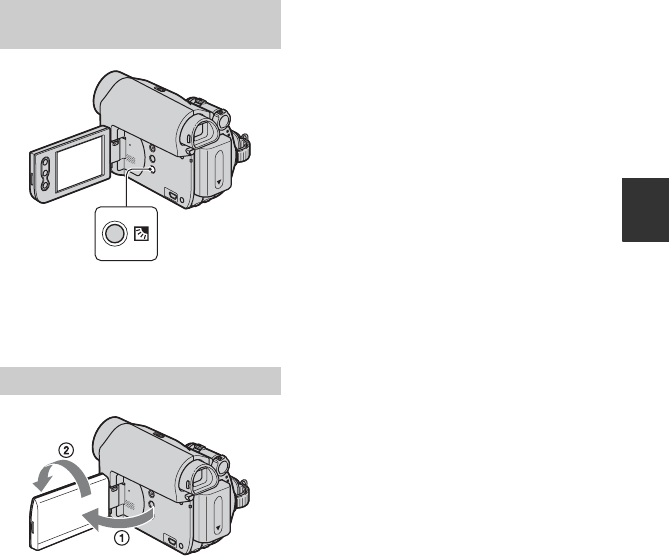
21
Recording/Playback
To adjust the exposure for backlit subjects,
press . (back light) to display .. To
cancel the backlight function, press .
(back light) again.
Open the LCD panel 90 degrees to the
camcorder (1), then rotate it 180 degrees
to the lens side (2).
z Tips
• A mirror-image of the subject appears on the
LCD screen, but the image will be normal when
recorded.
Adjusting the exposure for
backlit subjects
Recording in mirror mode


















