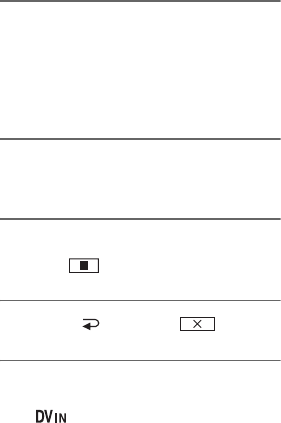
46
5 Start playing the cassette on the
VCR.
The picture played on the connected
device appears on the LCD screen of
your camcorder.
6 Touch [REC START] at the point
you want to start recording.
7 Stop recording.
Touch (Stop) or [REC PAUSE].
8 Touch [ RET.] t .
b Notes
• The indicator appears when you connect
your camcorder and other devices via an i.LINK
cable. (This indicator may also appear on the
connected device.)
Recording pictures from a VCR, etc. (DCR-HC52E/HC54E) (Continued)


















