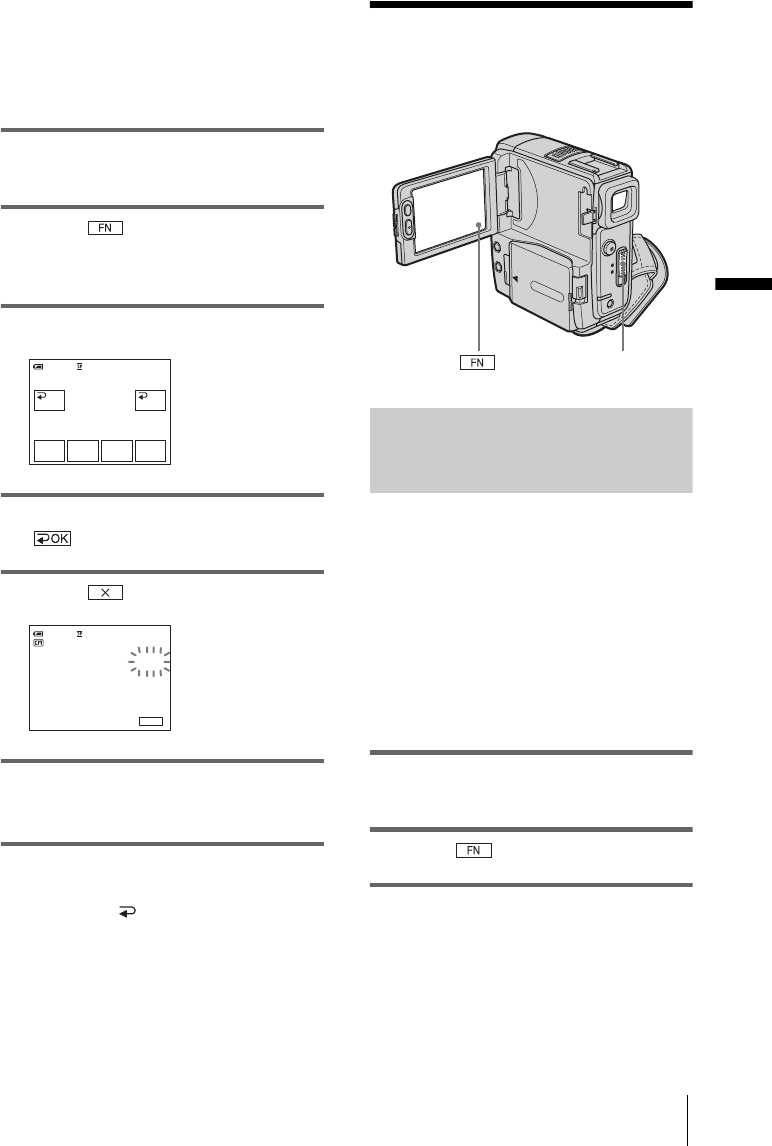
Recording
Recording
33
[MONOTONE]
When fading in, the picture gradually changes
from black-and-white to color.
When fading out, the picture gradually changes
from color to black-and-white.
1 Slide the POWER switch to select the
CAMERA mode.
2 Touch to display [PAGE1] in
the standby mode (to fade in) or during
recording (to fade out).
3 Touch [FADER].
4 Touch the desired effect, then touch
.
5 Touch .
6 Press REC START/STOP.
The fader indicator stops flashing and
disappears when the fade is complete.
To cancel the operation
In step 3, touch [ OFF].
b Note
• You cannot use the FADER function together with:
– Tape photo recording
– [FRAME REC] (Frame recording)
– [INT.REC] (Interval recording)
Searching for the
starting point
Searching for the last scene of the
most recent recording
– END SEARCH
This function is handy when you have played
back the tape, for example, but want to start
recording right after the most recently
recorded scene. When you use a cassette
without Cassette Memory, the END
SEARCH function will not work once you
eject the cassette after you have recorded on
the tape. If you use a cassette with Cassette
Memory, it will function even when you have
ejected the cassette.
1 Slide the POWER switch to select the
CAMERA mode.
2 Touch to display [PAGE1].
3 Touch [END SCH].
The last scene of the most recent recording
is played back for about 5 seconds, and the
camcorder enters the standby mode at the
point where the last recording has finished.
0:00:0060min STBY
FADER
WHITE
BLACK
OFF OK
MONO–
TONE
MOSC.
FADER
0:00:00STBY
FN
60min
FADER
BLACK
POWER switch
,continued


















