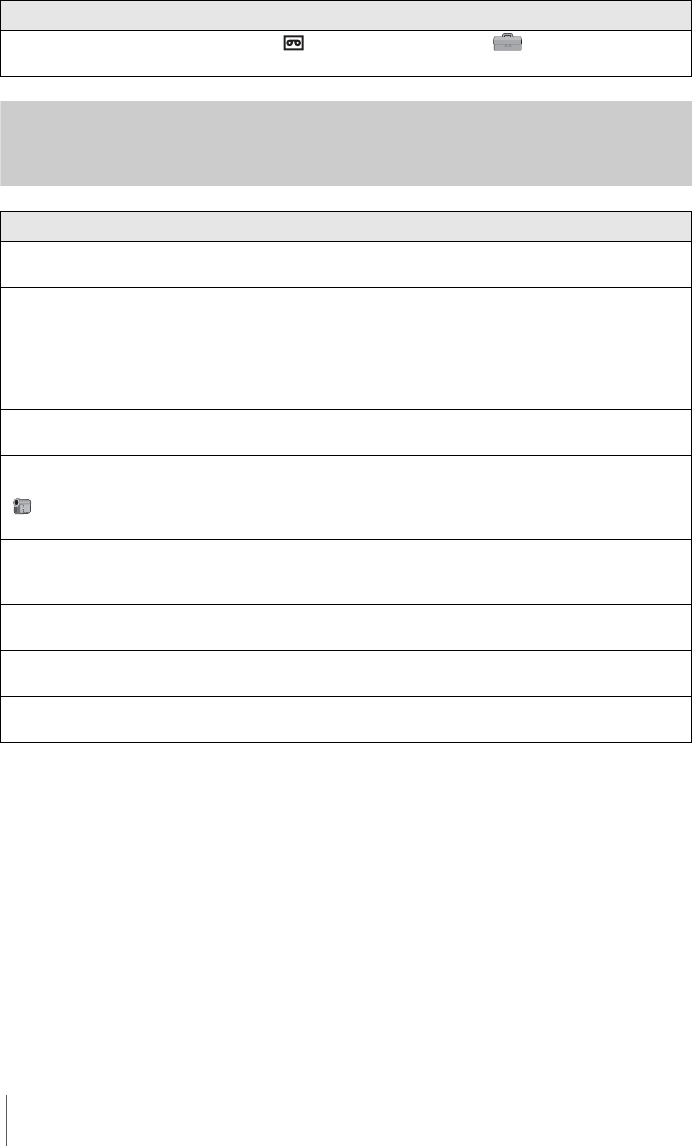
Troubleshooting
120
LCD screen/viewfinder
The remaining tape indicator is not
displayed.
cSet [ REMAINING] to [ON] on the (STANDARD SET) menu
to always display the remaining tape indicator. (p. 83)
Symptom Cause and/or Corrective Actions
An unknown language appears on the
screen.
cSee page 24.
An unknown picture appears on the
screen.
• The camcorder is in [DEMO MODE]. (The [DEMO MODE] is
automatically displayed when you leave the camcorder for 10 minutes
after selecting CAMERA-TAPE without inserting a cassette and
“Memory Stick.”) Touch on the LCD screen or insert a cassette or
“Memory Stick” to cancel [DEMO MODE]. You can also set [DEMO
MODE] to [OFF] on the menu. (p. 75)
An unknown indicator appears on the
screen.
cRefer to the indicator list. (p. 153)
The letters on the screen are larger
than usual, or the menu settings
( (CAMERA SET) etc.) are not
displayed.
cPress the EASY button to cancel Easy Handycam operation (p. 35, 54).
The buttons do not appear on the
touch panel.
cTouch the LCD panel lightly.
cPress DISPLAY/BATT INFO (or DISPLAY on the Remote
Commander). (p. 57)
The buttons on the touch panel do not
work correctly or do not work at all.
cAdjust the screen ([CALIBRATION]). (p. 144)
The picture in the viewfinder is not
clear.
cUse the viewfinder lens adjustment lever to adjust the lens. (p. 20)
The picture in the viewfinder has
disappeared.
cClose the LCD panel. The picture is not displayed in the viewfinder
when the LCD panel is open. (p. 20)
Symptom Cause and/or Corrective Actions


















