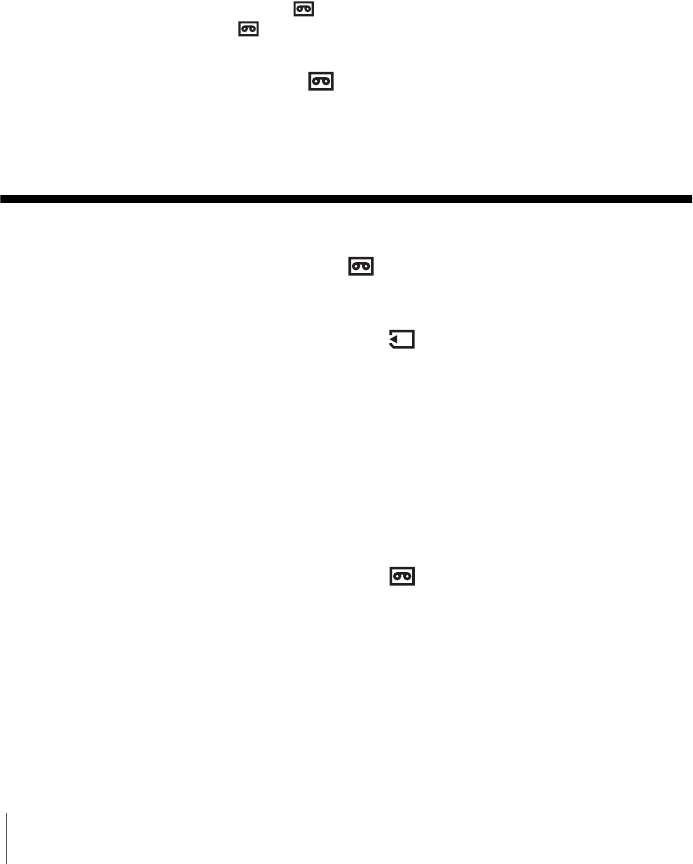
6
Adjusting the exposure............................................................................. 37
Adjusting the exposure for backlit subjects ...............................................................37
Fixing the exposure for the selected subject – Flexible spot meter ...........................38
Adjusting the exposure manually ...............................................................................38
Recording in dark places – NightShot plus, etc. ...................................... 39
Adjusting the focus................................................................................... 41
Adjusting the focus for an off-center subject – SPOT FOCUS ..................................41
Adjusting the focus manually .....................................................................................41
Recording a picture using various effects ................................................ 42
Fading in and out of a scene – FADER ..............................................................42
Using special effects – Digital effect ...................................................................44
Overlaying still images on movies on a tape – MEMORY MIX ..................................45
Searching for the starting point .......................................................... 47
Searching for the last scene of the most recent recording
– END SEARCH ..................................................................................................47
Searching manually – EDIT SEARCH .......................................................................47
Reviewing the most recently recorded scenes – Rec review ....................................48
Playback
Viewing movies recorded on a tape ................................................... 49
Playing back in various modes ..................................................................................50
Viewing recordings with added effects – Digital effect ..............................................51
Viewing recordings on a “Memory Stick” ........................................... 52
Playing back in various modes from a “Memory Stick” ..............................................53
Playing back with ease – Easy Handycam .............................................. 54
Making full use of Easy Handycam operation ...........................................................55
Various playback functions ...................................................................... 56
Magnifying pictures – Tape playback zoom/Memory playback zoom .......................56
Displaying the screen indicators ................................................................................57
Displaying the date/time and camera settings data – Data code ..............................57
Playing the picture on a TV...................................................................... 59
Locating a scene on a tape for playback ........................................... 60
Searching quickly for a desired scene – Zero set memory ........................................60
Searching for a scene by date of recording – Date search .......................................60


















