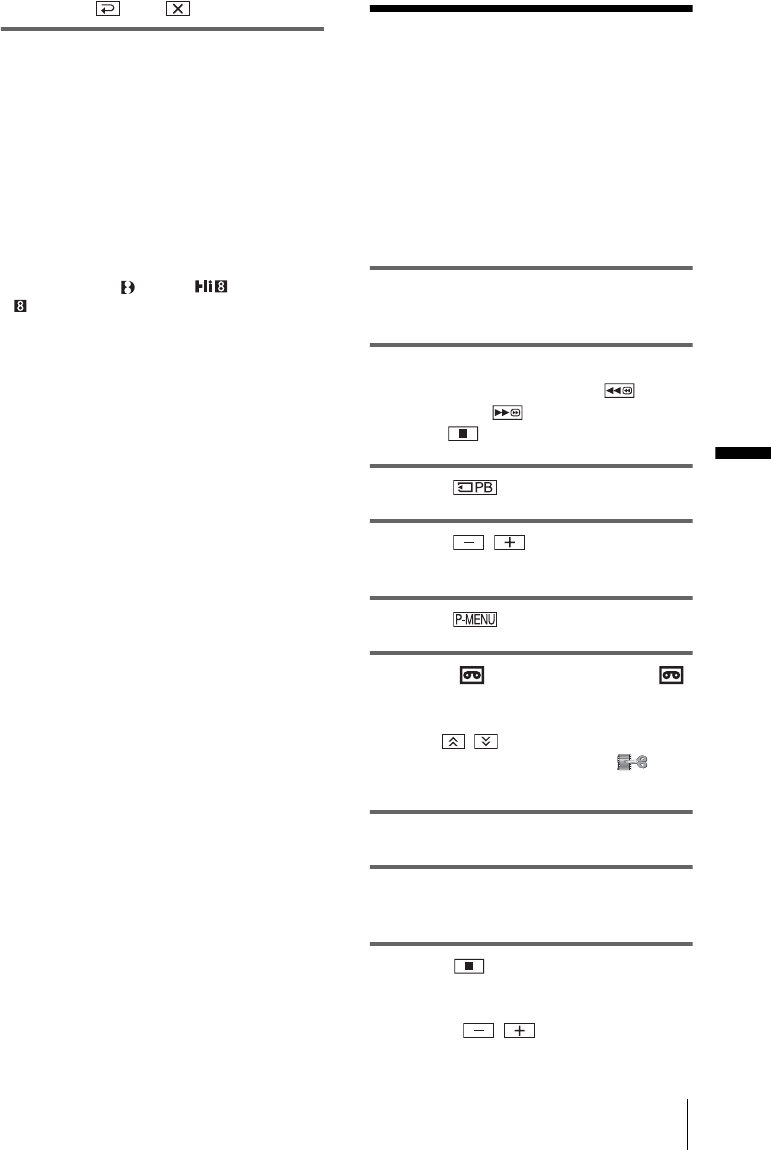
Dubbing/Editing
93
Dubbing/Editing
8 Touch , then .
b Notes
• The Data code and titles recorded on the tape cannot
be recorded on the “Memory Stick.” The time and
date the picture is recorded on the “Memory Stick”
will be recorded.
• The sound is recorded in 32kHz monaural.
• While recording images from a tape as still images,
they are recorded in the [FRAME] mode
automatically, even if you select [FIELD] in the
menu settings (p. 68).
• For DCR-TRV480:
If you record pictures recorded in different recording
systems (Digital8 , and Hi8 /standard 8 mm
on other devices), transitional scenes between
recording systems may be incorrectly recorded on
the “Memory Stick.”
z Tips
• You can also record a movie by pressing REC
START/STOP during tape playback.
• For the recording time of movies, see page 28.
Dubbing still images
from a “Memory
Stick” to a tape
You can record still images on a tape.
Make sure you have the “Memory Stick”
with the images and a tape inserted into your
camcorder.
1 Slide the POWER switch to select the
PLAY/EDIT mode.
2 Search for the point where you want to
start dubbing by touching
(rewind) or (fast forward), then
touch (stop).
3 Touch .
4 Touch / to select the image
you want to dub.
5 Touch .
6 Touch [ REC CTRL] with an
icon.
If the item is not displayed on the screen,
touch / . If you cannot find it, touch
[MENU], and select it from the
(EDIT/PLAY) menu.
7 Touch [REC PAUSE].
8 Touch [REC START].
The selected image is dubbed to the tape.
9 Touch (stop) or [REC PAUSE]
when you want to stop recording.
To dub other still images, select images by
touching / , then repeat steps 7 to
9.
,continued


















