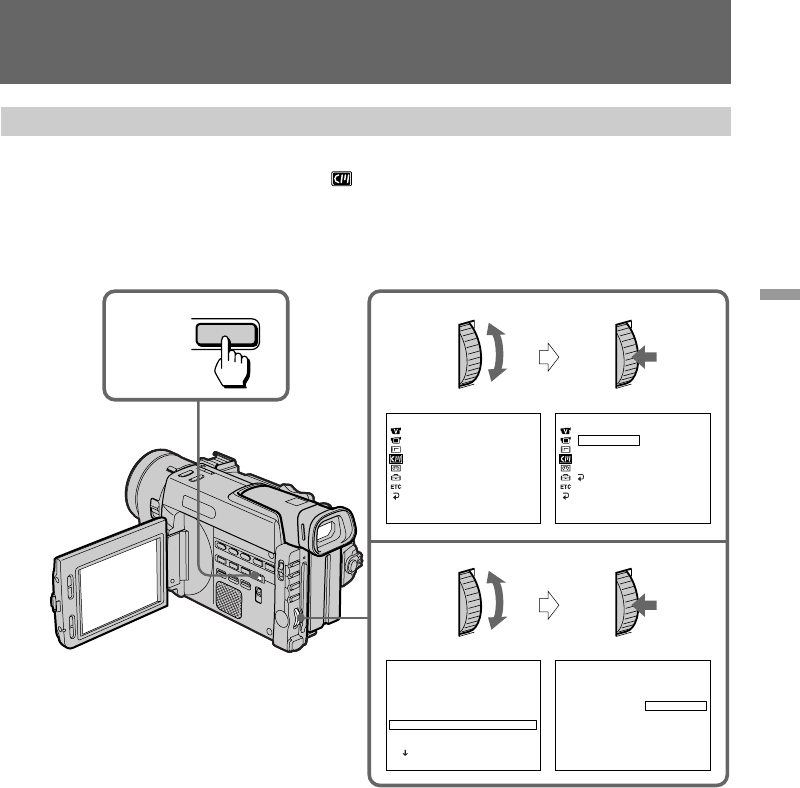
65
Advanced operations
Erasing a title
(1) Press MENU to display the menu.
(2) Turn the control dial to select
, then press the dial.
(3) Turn the control dial to select TITLEERASE, then press the dial.
(4) Turn the control dial to select the title you want to erase, then press the dial.
(5) Make sure the title is the one you want to erase, then press the control dial again.
(6) Press MENU to erase the menu display.
Note
If you use a cassette tape set to prevent accidental erasure, you cannot erase the title. Slide
the protect tab so that the red portion is not visible.
Superimposing a title
MENU
ERASE OK?
1HELLO!
2 CONGRATULATIONS!
3 HAPPY NEW YEAR!
4 PRESENT
5 GOOD MORNING
6WEDDING
[EXEC]:DELETE [MENU]:END
2,3
4,5
1,6
MENU
CM SET
CM SEARCH
TITLEERASE
TITLE DSPL
TAPE TITLE
ERASE ALL
[MENU]:END
CM SET
CM SEARCH
TITLEERASE
TITLE DSPL
TAPE TITLE
ERASE ALL
. RETURN
[MENU]:END
TITLE ERASE
4 PRESENT
ERASE OK? RETURN
ERASE


















