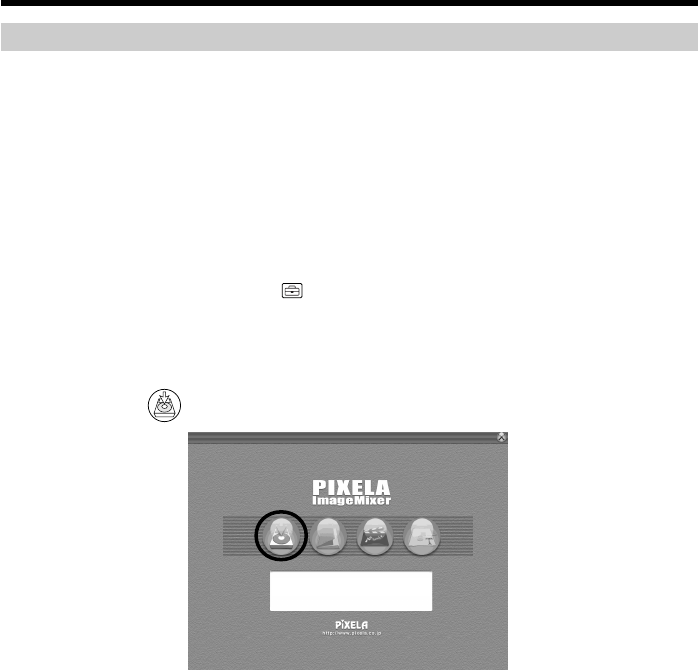
194
Capturing images with “PIXELA ImageMixer Ver.1.0 for Sony”
You need to install the USB driver and “PIXELA ImageMixer” to view taped images on
your computer (p. 188).
To install and use the software in Windows 2000 Professional, you must be authorized
as Power Users or Administrators. For Windows XP Home Edition/Professional, you
must be authorized as Administrators.
Viewing images recorded on a tape
(1) Turn on your computer and allow Windows to load.
(2) Connect the AC power adaptor, and insert a tape into your camcorder.
(3) Set the POWER switch to VCR.
Select USB STREAM in
to ON in the menu settings (p. 215).
(4) Select “Start” t “Programs” t “PIXELA” t “ImageMixer” t “PIXELA
ImageMixer Ver.1.0 for Sony.”
The “PIXELA ImageMixer Ver.1.0 for Sony” startup screen appears on your
computer. The title screen appears.
(5) Click
on the screen.
Viewing images recorded on a tape on
your computer
– For Windows users


















