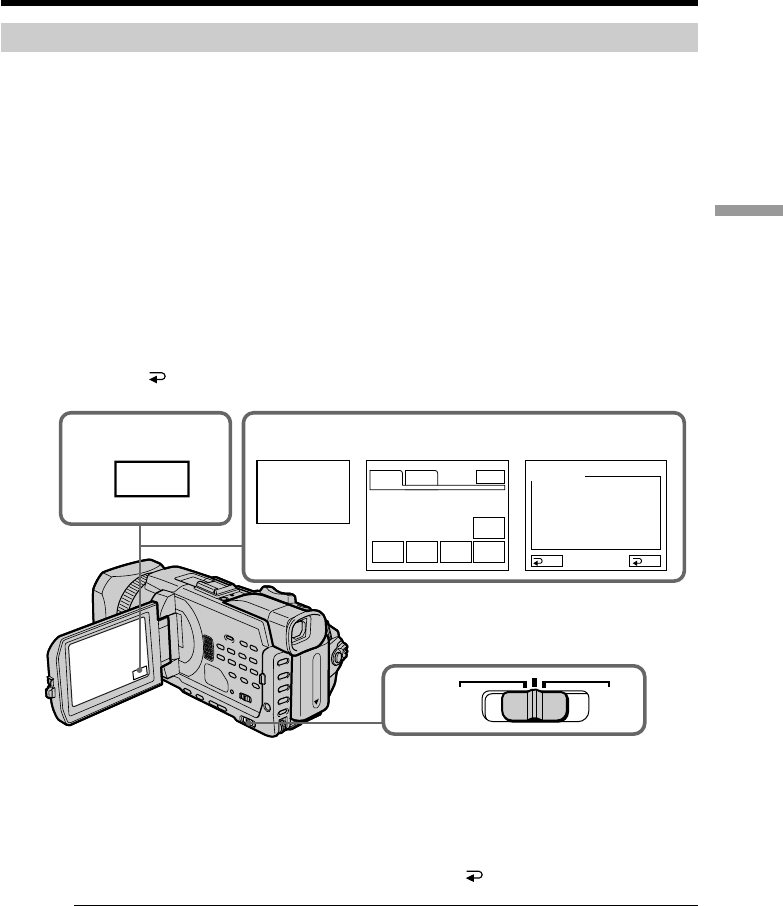
75
Advanced Recording Operations
Shooting with manual adjustment
Using the spot light-metering – Flexible Spot Meter
You can take a picture with the appropriate exposure automatically for just the point
you want to focus on and with its exposure fixed. Use the Flexible Spot Meter in the
following cases:
– When adjusting the exposure manually to shoot the backlit subjects.
– When there is strong contrast between the subject and background such as with a
subject that is on stage and lighted by a spotlight.
(1) Set the AUTO LOCK selector to the center (auto lock release) position while
the POWER switch is set to CAMERA or MEMORY/NETWORK (DCR-
TRV950 only). (p. 67)
(2) Press FN to display PAGE1.
(3) Press SPOT METER. The SPOT METER screen appears.
(4) Press the desired area in the frame on the LCD screen.
The SPOT METER indicator flashes on the LCD screen. The exposure of the
point you selected is adjusted.
(5) Press
OK to return to PAGE1.
To return to FN
Press EXIT.
To return to automatic exposure
Set the AUTO LOCK selector to AUTO LOCK or press AUTO to return to PAGE1.
The following functions do not work during Flexible Spot Meter
– Backlight
– Spot light
– Shutter speed adjustment
If you press PROGRAM AE
Your camcorder also returns to automatic exposure.
OK
AUTO
SPOT METER
2
3~5
FN
SPOT
METER
SPOT
FOCUS
DIG
EFFT
MEM
M I X
SPOT
METER
END
SCH
PAGE1 PAGE2
EXIT
1
AUTO
LOCK
HOLD


















