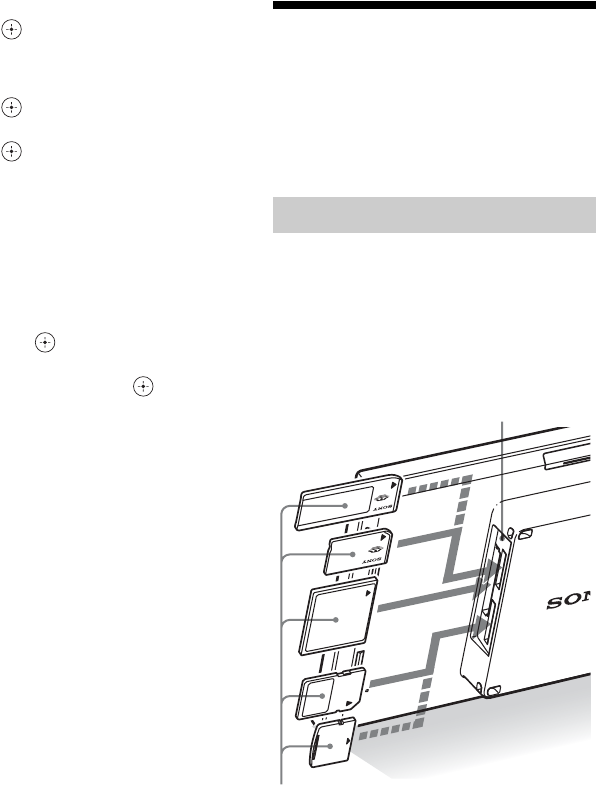
20
GB
2Press v/V to select a value and then
press .
6
Adjust the time.
1Press v/V to select [Time] and then
press .
2Press v/V to select a value and then
press .
Set the time in the order of hour,
minute, and second.
7 Set the day to start the week for the
calendar.
You can set the day that appears on the
very left when the calendar is displayed.
1Press v/V to select [First Weekday] and
then press .
2Press v/V to select
[Sunday] or
[Monday]
and then press .
8 Press MENU.
The menu screen is closed.
Inserting a memory card
and viewing images
This section describes inserting a memory card
and general operations for displaying images in
a slideshow.
Insert a memory card firmly into the
corresponding slot with its label side facing
toward you (when taking your position on the
rear side of the photo frame).
For details on the memory cards you can use
with this photo frame, see pages 48 to 50.
Insert a memory card firmly into the
corresponding slot with its label side facing
toward you. The slot order from the top is
“Memory Stick” (“Memory Stick Duo”),
CompactFlash card, SD memory card and xD-
Picture Card.
To remove a memory card
Remove a memory card from a slot in the opposite
direction from which it was inserted.
Inserting a memory card
Access lamp


















