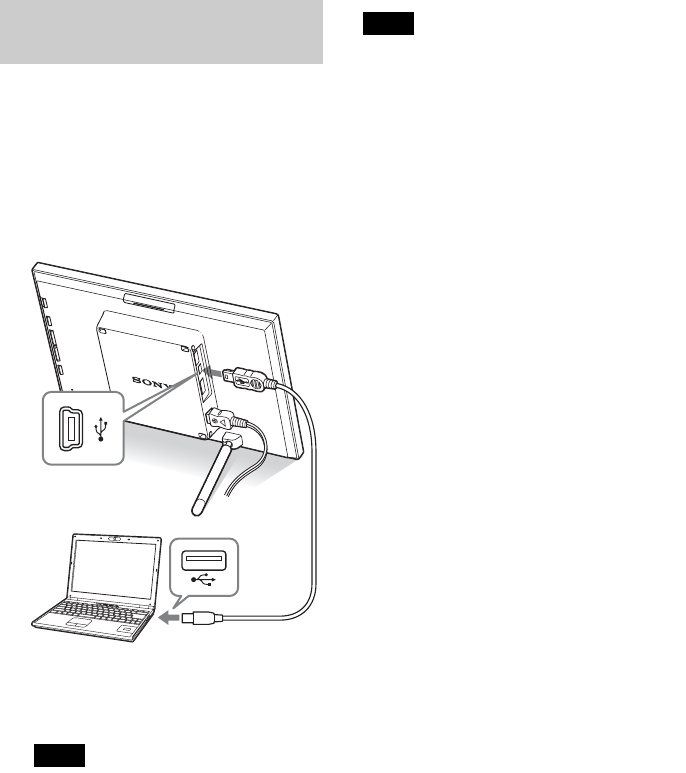
40
GB
1 Connect the photo frame to the AC
power source. (.page 17)
2 Connect the computer and photo
frame with a commercially available
USB cable (optional: VMC-
14UMB2)*.
* This cable may not be available in all
countries.
Note
Use a mini B-Type USB cable that is less than 3
meters long.
3 Press 1 (on/standby) on the photo
frame to turn on the power.
4 Exchange images with the internal
memory of the photo frame by
performing operations from the
computer.
Note
When images of the computer are saved to the
internal memory of the photo frame, the image files
are saved without being compressed. As a result,
fewer images may be able to be saved to the internal
memory of the photo frame.
Connecting to a computer to
exchange images
To USB miniB
connector
To USB connectorComputer


















