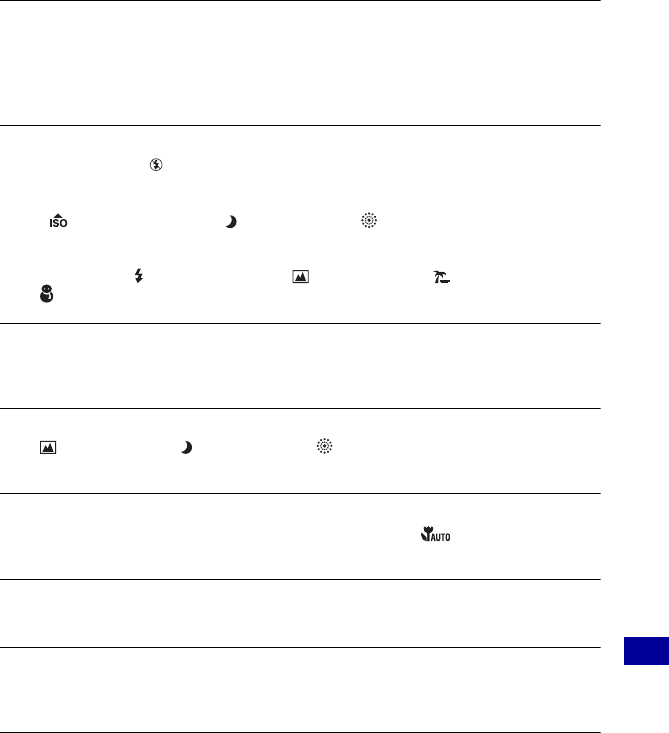
107
Troubleshooting
Troubleshooting
Zoom does not work.
• You cannot use the Smart zoom depending on the image size (page 73).
• You cannot use the Digital Zoom when shooting movies.
• You cannot change the zoom scale while shooting a movie.
• Confirm that the [Conversion Lens] setting is correct (page 74).
The flash does not work.
• The flash is set to (Flash forced off) (page 27).
• You cannot use the flash when:
– [REC Mode] is set to [Burst] or Exposure Bracket (DSC-W130 only) (page 48).
– (High Sensitivity) mode, (Twilight) mode or (Fireworks) mode is selected in the
Scene Selection mode (page 31).
– Shooting movies.
• Set the flash to (Flash forced on) when (Landscape) mode, (Beach) mode, or
(Snow) mode is selected in the Scene Selection mode (page 27).
Fuzzy white circular spots appear in images shot using the flash.
• Particles (dust, pollen, etc.) in the air reflected the flash light and appeared in the image. This
is not a malfunction (page 14).
The close-up shoot function (Macro) does not work.
• (Landscape) mode, (Twilight) mode or (Fireworks) mode is selected in the Scene
Selection mode (page 31).
Macro shooting cannot be turned off.
• There is no function for forcibly turning off macro shooting. In (Auto) mode, telephoto
shooting is possible even in the macro shooting condition.
The date and time are not displayed on the LCD screen.
• While shooting, the date and time are not displayed. They are displayed only during playback.
Cannot insert dates on image.
• The camera does not have a feature for superimposing dates on images (page 112). By using
“Picture Motion Browser”, you can print or save images with the date (page 85).
The F value and shutter speed flash when you press and hold the shutter
button halfway down.
• The exposure is incorrect. Correct the exposure (page 49).


















