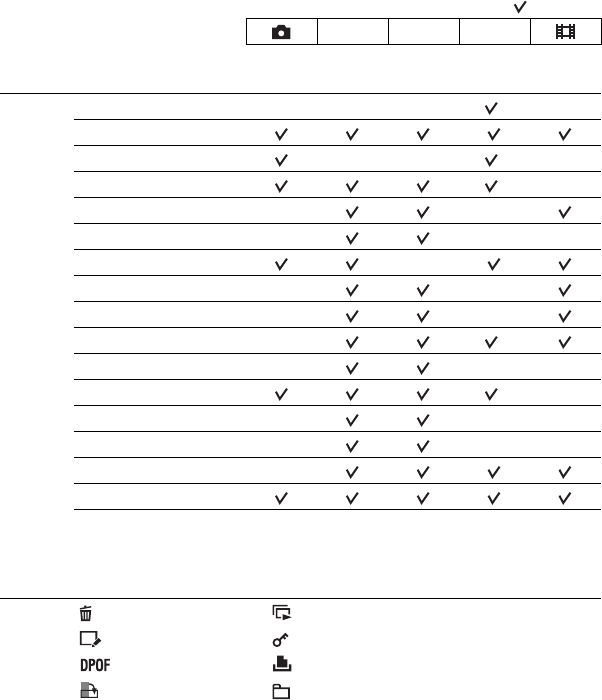
40
Menu items
The available menu items vary depending on the mode setting (shooting/viewing), and the
mode dial position in the shooting mode. Only the available items are displayed on the screen.
( : available)
Mode dial position: Scene
Shooting menu (page 41)
Scene Selection — — — * —
Image Size
Face Detection — — * —
REC Mode * —
Color Mode — —
ISO — — —
EV —
Metering Mode — —
Focus — —
White Bal — *
Flash Level — — —
Red Eye Reduction * —
Contrast — — —
Sharpness — — —
SteadyShot —
SETUP
* The operation is limited according to the selected Scene Selection mode (page 29).
Viewing menu (page 56)
(Delete) (Slide Show)
(Retouch) (Protect)
(Print)
(Rotate) (Select Folder)
P
M


















