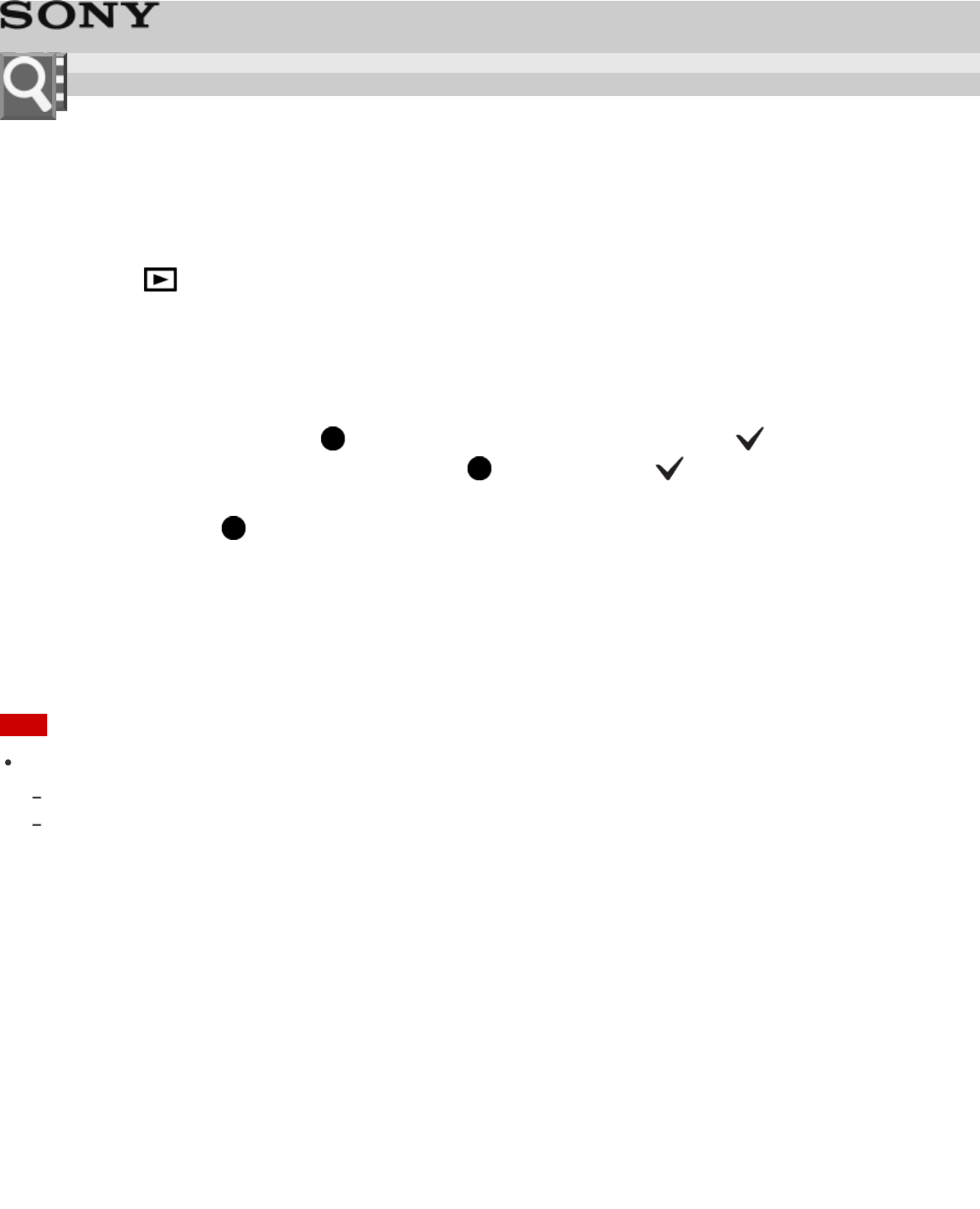
Help Guide | Specify Printing
http://www.sony-asia.com/microsite/cybershot_userguides/DSC-RX10/eng/contents/TP0000226652.html[24/11/2013 16:06:38]
Digital Still Camera
DSC-RX10
Specify Printing
You can specify in advance on the memory card which still images you want to print out later.
1. MENU →
(Playback) → [Specify Printing] → desired setting.
Menu item details
Multiple Img.:
Selects images to order printing.
(1) Select an image and press on the center of the control wheel. A mark is displayed in
the check box. To cancel the selection, press and delete the mark.
(2) Repeat step 1 to print other images.
(3) MENU → [OK] → on the center.
Cancel All:
Clears all DPOF marks.
Print Setting:
You can set whether to print the date on images registered with DPOF marks.
(1) Select [On] or [Off] → [Enter] in [Date Imprint].
Note
You cannot add the DPOF mark to the following files:
Movies
RAW images
Notes on use
4-477-079-12(1)
Copyright 2013 Sony Corporation
Help Guide
How to Use


















