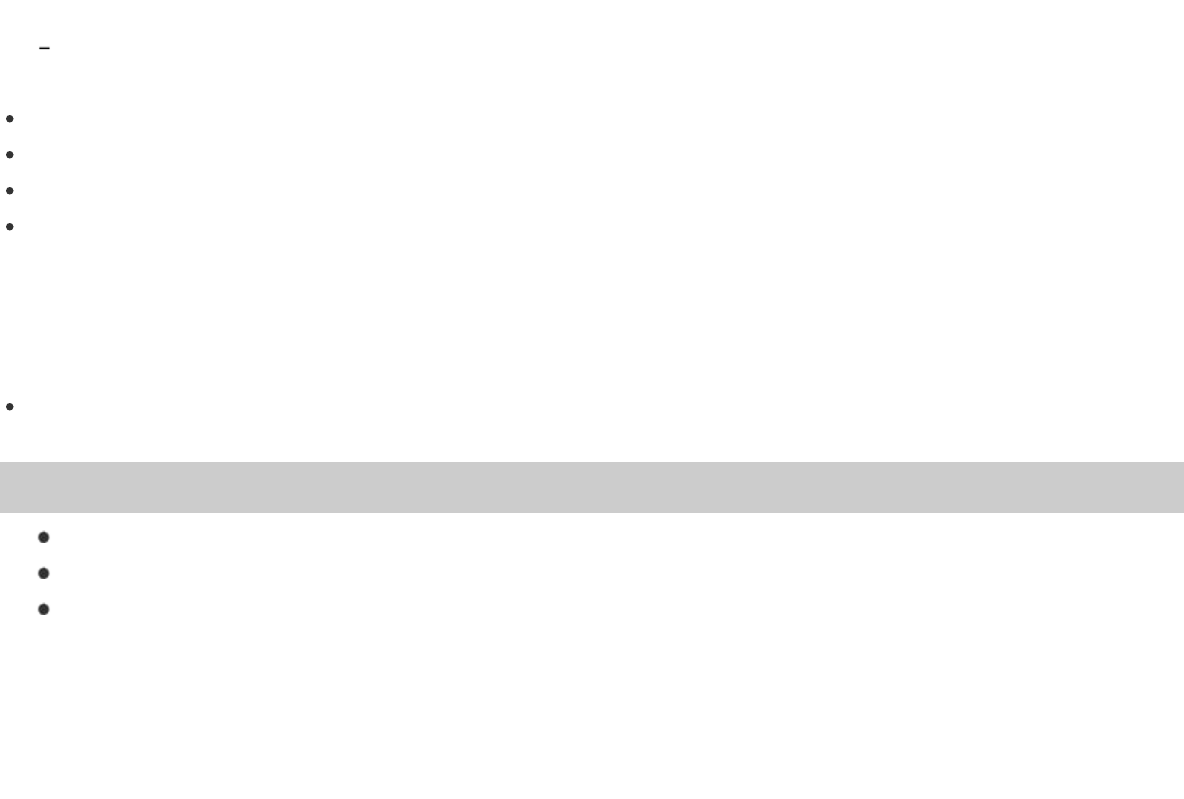
Help Guide | Send to Smartphone
http://www.sony-asia.com/microsite/cybershot_userguides/DSC-RX10/eng/contents/TP0000226696.html[24/11/2013 16:10:03]
Start “PlayMemories Mobile,” and change the image size by [Settings]
→
[Copy Image Size].
For iPhone/iPad
Select “PlayMemories Mobile” in the setting menu, and change the image size by [Copy Image Size].
Some images may not be displayed on the smartphone depending on the recording format.
RAW images are converted to JPEG format when they are sent.
You cannot send AVCHD format movies.
This product shares the connection information for [Send to Smartphone] with a device that
has permission to connect. If you want to change the device that is permitted to connect to
the product, reset the connection information by following these steps. MENU → [Wireless] →
[SSID/PW Reset]. After resetting the connection information, you must register the
smartphone again.
When [Airplane Mode] is set to [On], you cannot connect this product and the smartphone.
Set [Airplane Mode] to [Off].
Related Topic
Connecting an Android smartphone to this product
Connecting the product to an iPhone or iPad
“PlayMemories Mobile”
Notes on use
4-477-079-12(1)
Copyright 2013 Sony Corporation


















