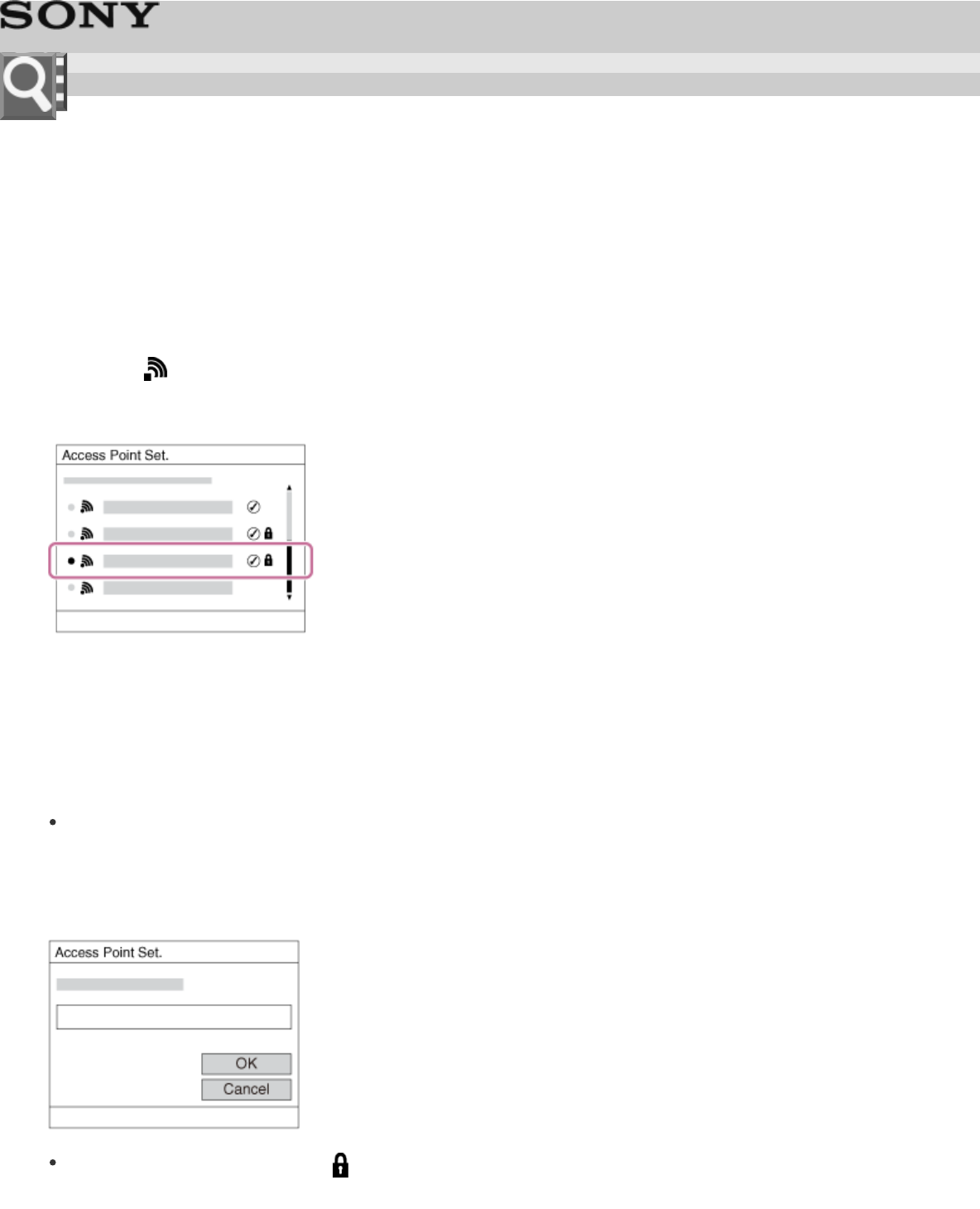
Help Guide | Access Point Set.
http://www.sony-asia.com/microsite/cybershot_userguides/DSC-RX10/eng/contents/TP0000226702.html[24/11/2013 16:10:31]
Digital Still Camera
DSC-RX10
Access Point Set.
You can register your access point manually. Before starting the procedure, check the SSID
name of the access point, security system, and password. The password may be preset in some
devices. For details, see the access point operating instructions, or consult the access point
administrator.
1. MENU →
(Wireless) → [Access Point Set.].
2. Select the access point you want to register.
When the desired access point is displayed on the screen: Select the desired access
point.
When the desired access point is not displayed on the screen: Select [Manual
Setting] and set the access point.
*
For the input method, refer to “How to use the keyboard.”
If you select [Manual Setting], input the SSID name of the access point, then select the
security system.
3. Input the password, and select [OK].
Access points without the mark do not require a password.
Help Guide
How to Use


















