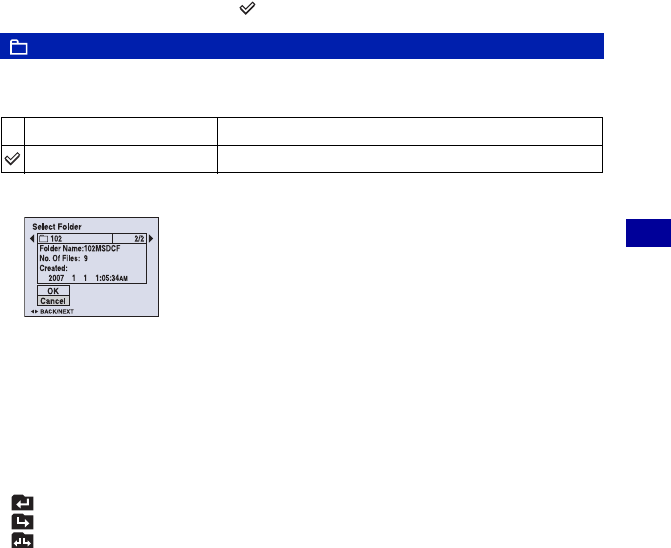
39
For details on the operation 1 page 30
Using the menu
Viewing menu
The default settings are marked with .
Selects the folder containing the image you want to play back when using the camera with
“Memory Stick Duo”.
1 Select the desired folder with b/B on the control button.
2 Select [OK] with v, then press z.
z On the folder
The camera stores images in a specified folder of a “Memory Stick Duo”. You can change the folder or
create a new one.
• To create a new folder t [Create REC. Folder] (page 49)
• To change the folder for recording images t [Change REC. Folder] (page 50)
• When multiple folders are created in the “Memory Stick Duo” and the first or last image in the folder is
displayed, the following indicators appear.
: Moves to the previous folder.
: Moves to the next folder.
: Moves to either the previous or next folders.
(Folder): Selecting the folder for viewing images
OK
See the following procedure.
Cancel
Cancels the selection.


















