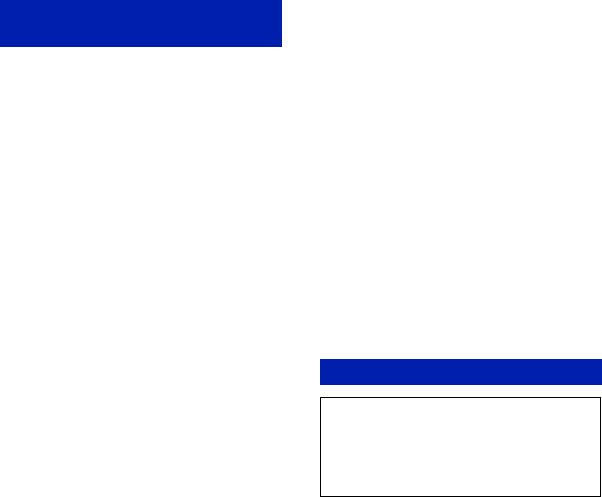
58
Enjoying your Windows computer
The following environment is
recommended for a computer connected to
the camera.
Recommended environment for copying
images
OS (pre-installed): Microsoft Windows
2000 Professional, Windows XP Home
Edition or Windows XP Professional
• Operation is not assured in an environment
based on an upgrade of the operating
systems described above or in a multi-boot
environment.
USB jack: Provided as standard
Recommended environment for using
“Picture Motion Browser”
OS (pre-installed): Microsoft Windows
2000 Professional, Windows XP Home
Edition or Windows XP Professional
Sound card: 16-bit stereo sound card with
speakers
CPU/Memory: Pentium III 500 MHz or
faster, 128 MB of RAM or more
(Recommended: Pentium III 800 MHz or
faster and 256 MB of RAM or more)
Software: DirectX 9.0c or later
Hard Disk: Disk space required for
installation—200 MB or more
Display: Screen resolution: 1024 × 768 dots
or more Colors: High Color (16-bit color)
or more
• The software is compatible with DirectX
technology. Installation of “DirectX” may be
required.
Notes on connecting your camera to a
computer
• Operations are not guaranteed for all the
recommended computer environments
mentioned above.
• If you connect two or more USB devices to a
single computer at the same time, some devices,
including your camera, may not operate,
depending on the types of USB devices you are
using.
• Operations are not guaranteed when using a
USB hub.
• There are two modes for a USB connection
when connecting a computer, [Mass Storage]
(default setting) and [PTP] modes. This section
describes [Mass Storage] as an example. For
details on [PTP], see page 53.
• When your computer resumes from a suspend or
sleep mode, communication between your
camera and your computer may not recover at
the same time.
Recommended computer
environment
Technical Support
Additional information on this product
and answers to frequently asked
questions can be found at the Sony
Customer Support Website.
http://www.sony.net/


















