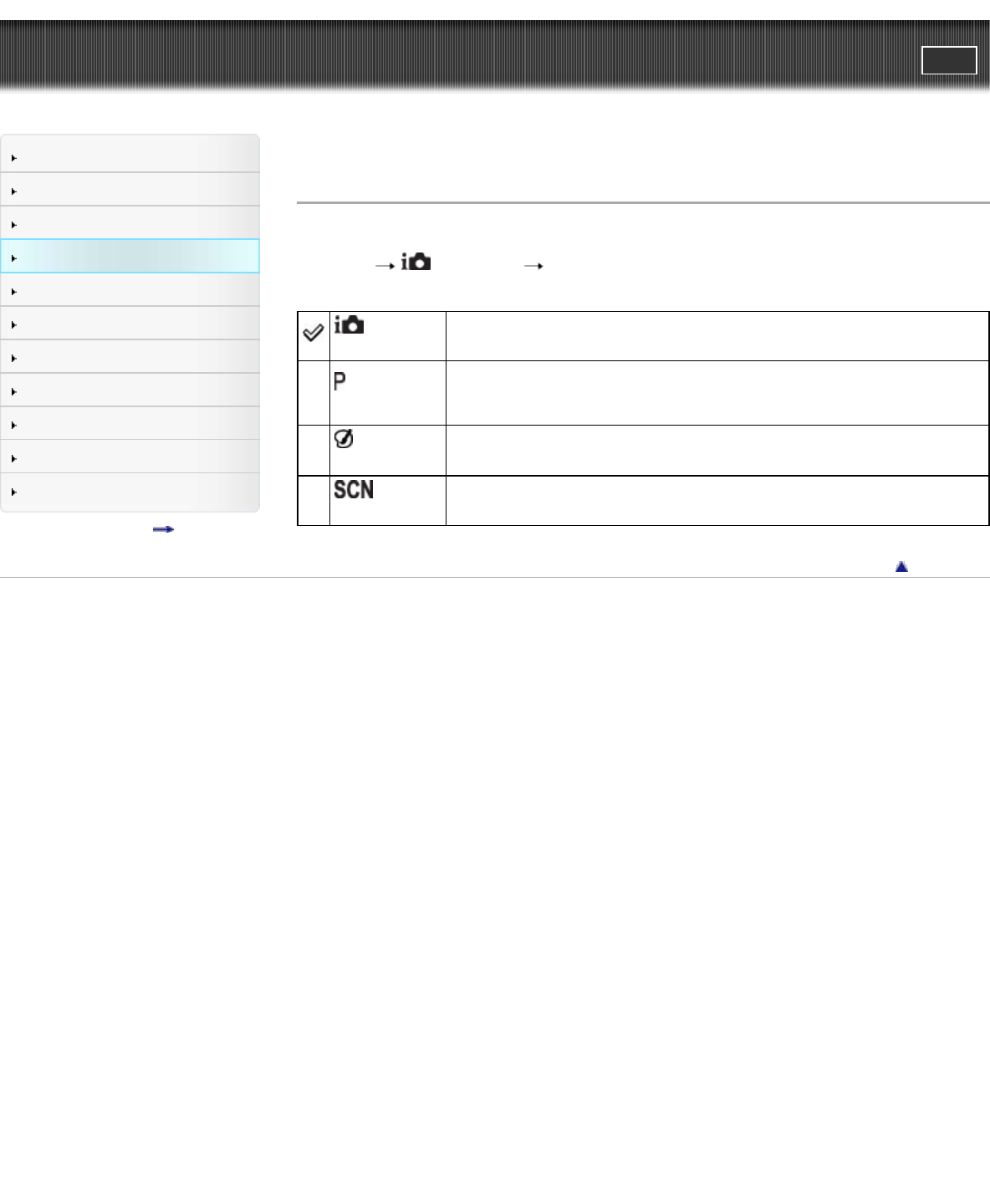
Cyber-shot User Guide
PrintSearch
Before Use
Shooting
Viewing
Using MENU items (Shooting)
Using MENU items (Viewing)
Changing settings
Viewing images on a TV
Using with your computer
Printing
Troubleshooting
Precautions / About this camera
Contents list
Top page > Using MENU items (Shooting) > MENU items (Shooting) > REC Mode
REC Mode
You can select the still image shooting mode when the mode switch is set to [Still Image].
1. MENU
(REC Mode) desired mode
(Intelligent
Auto)
Allows you to shoot still images with the setting adjusted automatically. [Details]
(Program
Auto)
Allows you to shoot with the exposure adjusted automatically (both the shutter
speed and the aperture value). [Details]
Also you can select various settings using the menu.
(Picture
Effect)
Allows you to shoot a still image with an original texture according to the desired
effect. [Details]
(Scene
Selection)
Allows you to shoot with preset settings according to the scene. [Details]
Back to top
Copyright 2012 Sony Corporation
Search


















