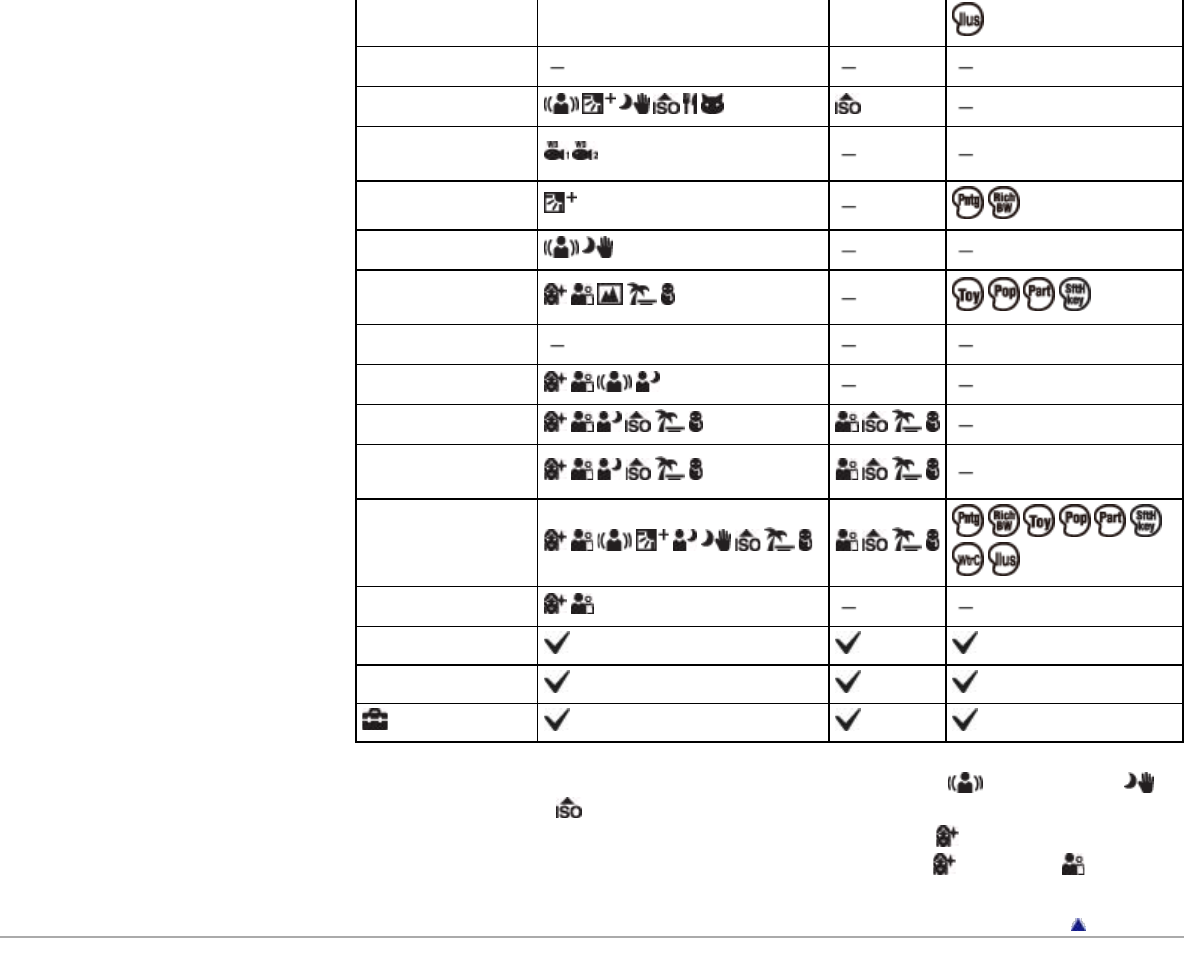
ISO
White Balance*
1
Underwater White
Balance
Focus
Metering Mode
Cont. Shooting
Interval
Scene Recognition
Soft Skin Effect*
2
Smile Shutter
Smile Detection
Sensitivity
Face Detection*
3
Anti Blink
Movie SteadyShot
In-Camera Guide
(Settings)
*1 [Flash] cannot be selected for [White Balance] when Scene Selection is set to (Anti Motion Blur),
(Hand-held Twilight) or (High Sensitivity).
*2 [Off] cannot be selected for [Soft Skin Effect] when Scene Selection is set to
(Soft Skin).
*3 [Off] cannot be selected for [Face Detection] when Scene Selection is set to
(Soft Skin) or (Soft Snap).
Back to top
Copyright 2012 Sony Corporation
137


















