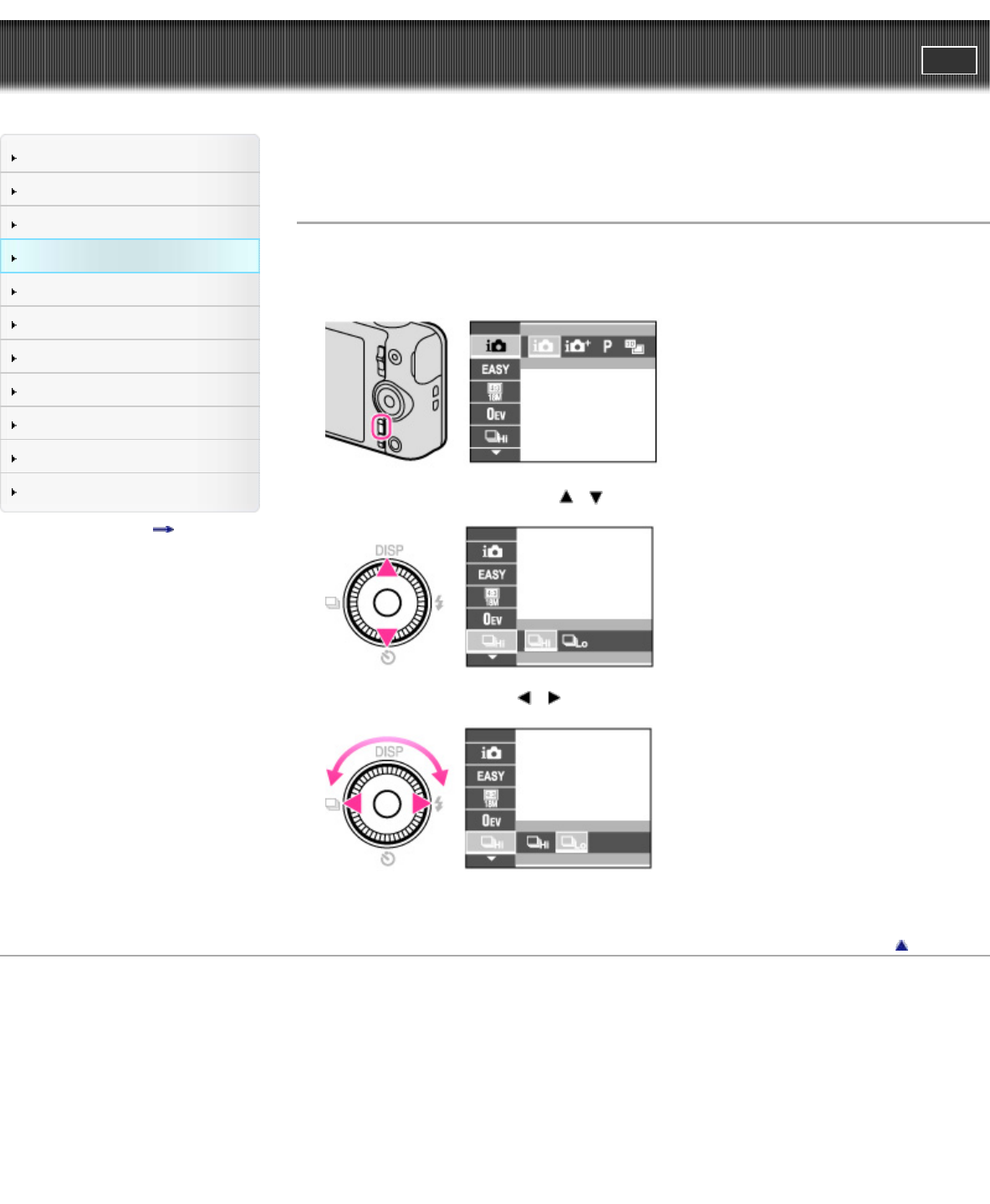
Cyber-shot User Guide
PrintSearch
Before Use
Shooting
Viewing
Using MENU items (Shooting)
Using MENU items (Viewing)
Changing settings
Viewing images on a TV
Using with your computer
Printing
Troubleshooting
Precautions/About this camera
Contents list
Top page > Using MENU items (Shooting) > Using MENU items (Shooting) > Using MENU items
(Shooting)
Using MENU items (Shooting)
You can select the various shooting functions easily from the MENU button.
1. Press the ON/OFF (Power) button and set the camera to shooting mode.
2. Press the MENU button to display the Menu screen.
3. Select the desired menu item with / on the control wheel.
4. Select the desired item with / on the control wheel or by turning the control wheel.
5. Press the MENU button to close the Menu screen.
Back to top
Copyright 2012 Sony Corporation
90


















