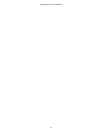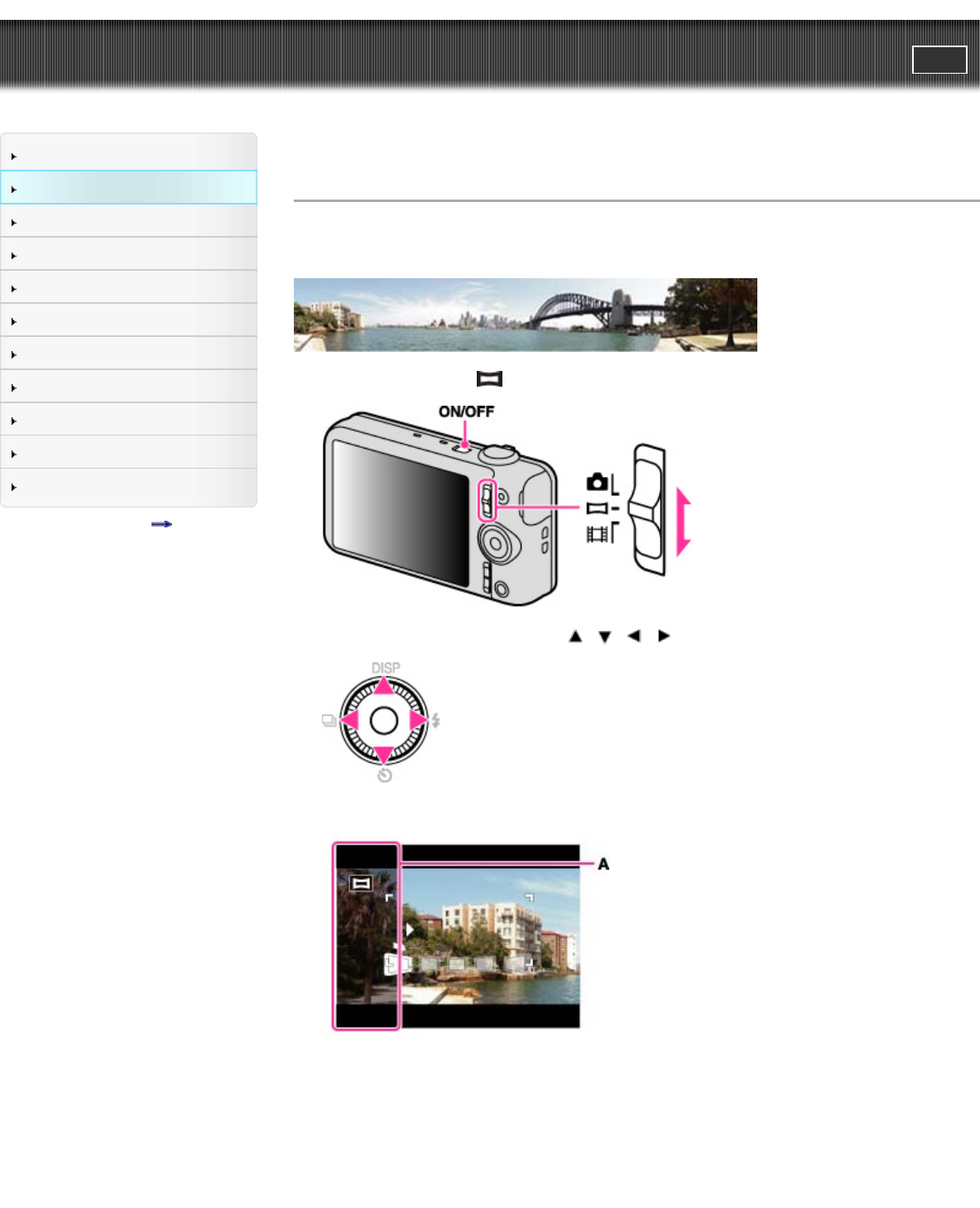
Cyber-shot User Guide
PrintSearch
Before Use
Shooting
Viewing
Using MENU items (Shooting)
Using MENU items (Viewing)
Changing settings
Viewing images on a TV
Using with your computer
Printing
Troubleshooting
Precautions/About this camera
Contents list
Top page > Shooting > Shooting panoramic images > Shooting panoramic images
Shooting panoramic images
Allows you to create a panoramic image from composite images. The camera also automatically detects
people’s faces or moving subjects.
1. Set the mode switch to (Sweep Panorama), then press the ON/OFF (Power) button.
2. Select a shooting direction using the / / / (up/down/right/left side) of the control wheel.
3. Align the camera with the end of the subject to be shot and press the shutter button fully.
A: This part will not be recorded.
4. Pan the camera to the end of the guide (B), following the indication on the screen.
46