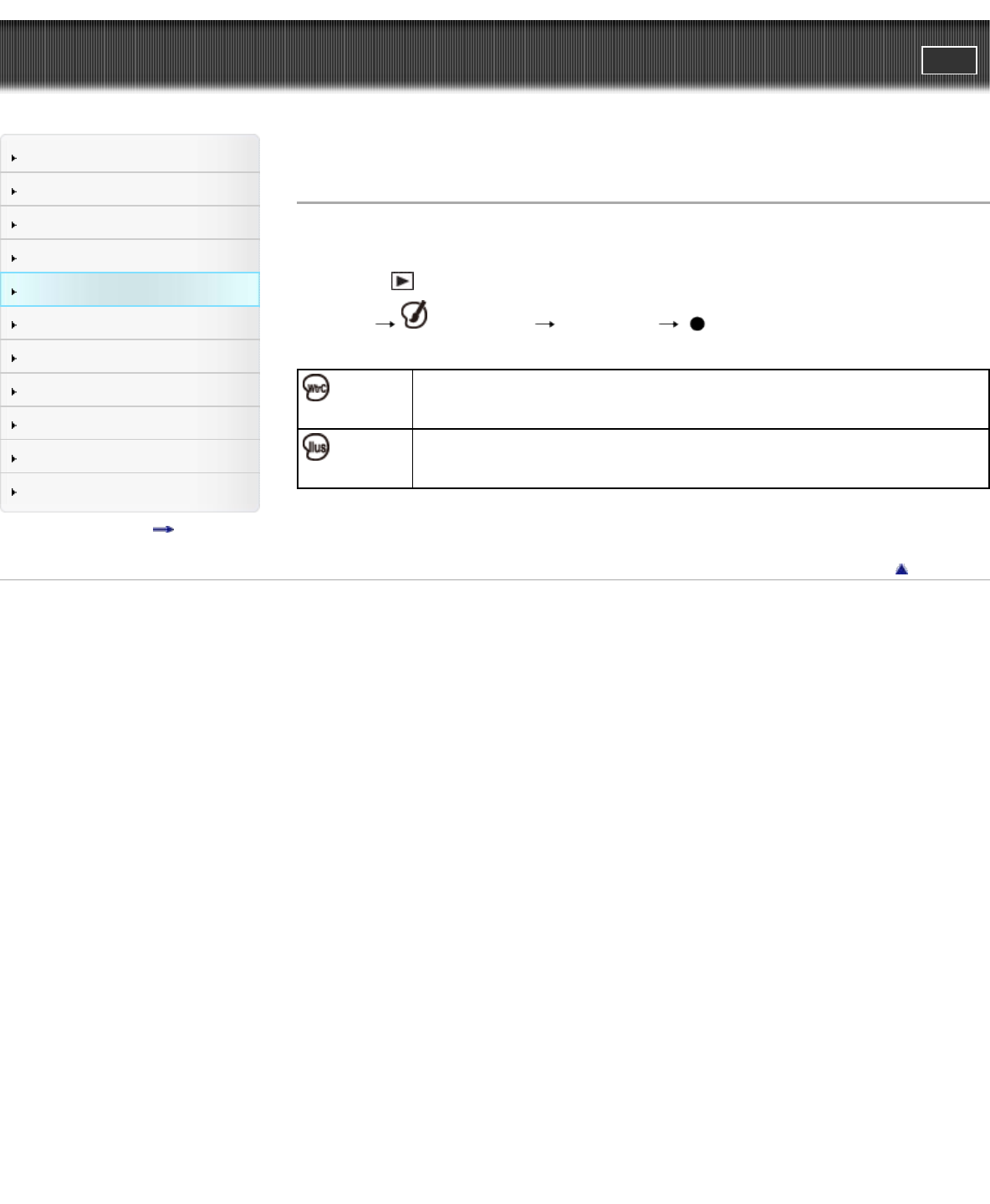
Cyber-shot User Guide
PrintSearch
Before Use
Shooting
Viewing
Using MENU items (Shooting)
Using MENU items (Viewing)
Changing settings
Viewing images on a TV
Using with your computer
Printing
Troubleshooting
Precautions/About this camera
Contents list
Top page > Using MENU items (Viewing) > MENU items (Viewing) > Picture Effect
Picture Effect
Retouches a recorded image so that it looks like a watercolor or illustration, and saves it as a new file.
The original image is retained.
1. Press the
(Playback) button to switch to playback mode.
2. MENU
(Picture Effect) desired mode on the control wheel
(Watercolor)
Adds ink bleed and gradational effects to images as if they were painted using
watercolors.
(Illustration)
Adds illustration-like effects to images by emphasizing the contours, etc.
Back to top
Copyright 2012 Sony Corporation
148


















