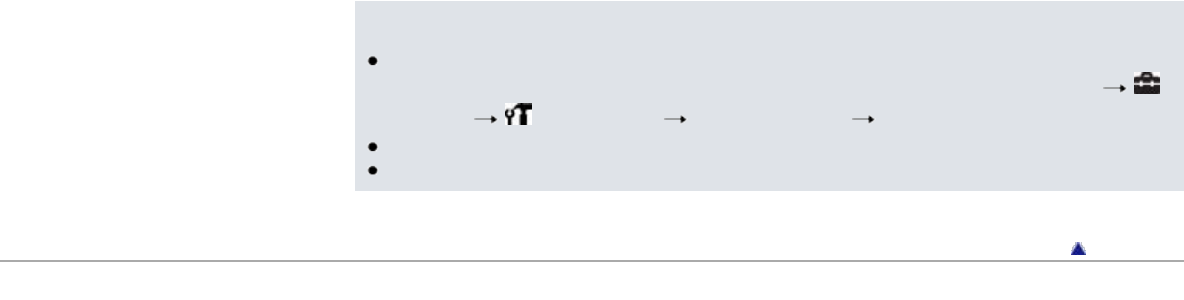
your camera to a “BRAVIA” Sync-compatible TV. For details, see the operating instructions of the
TV.
If the camera functions in an undesired manner when you are controlling it using the TV’s remote
controller, such as when connected via HDMI to another manufacturer’s TV, press MENU
(Settings) (Main Settings) [CTRL FOR HDMI] [Off].
When the camera is in Easy Mode, SYNC MENU does not appear on the TV.
Open the HDMI cover all the way when inserting the HDMI Cable into the camera.
Back to top
Copyright 2012 Sony Corporation
201


















