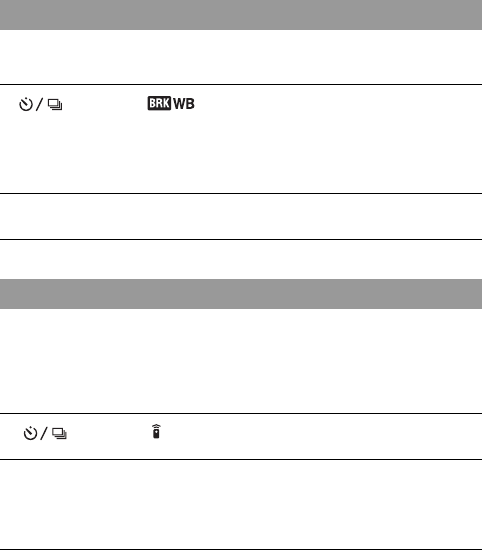
122
Based on the selected white balance, and the color temperature/color filter,
three images are recorded with the white balance shifted.
*Mired: a unit to indicate the color conversion quality in color temperature filters.
You can shoot using the SHUTTER and 2SEC (the shutter is released after
2 seconds) buttons on the RMT-DSLR1 Wireless Remote Commander
(sold separately). Also, refer to the operating instructions supplied with the
Wireless Remote Commander.
Note
• When you shoot images using the viewfinder, use the eyepiece cover (page 34).
Shooting with white balance shifted (WB bracket)
1 button t (WB bracket) t Select the desired
setting
• When Lo is selected, it is shifted by 10 mired*, and when Hi is selected, it is
shifted by 20 mired.
2 Adjust the focus and shoot the subject.
Shooting with the Wireless Remote Commander
1 button t (Remote Cdr.)
2 Focus on the subject, point the transmitter of the Wireless
Remote Commander to the remote sensor, and shoot the
image.


















