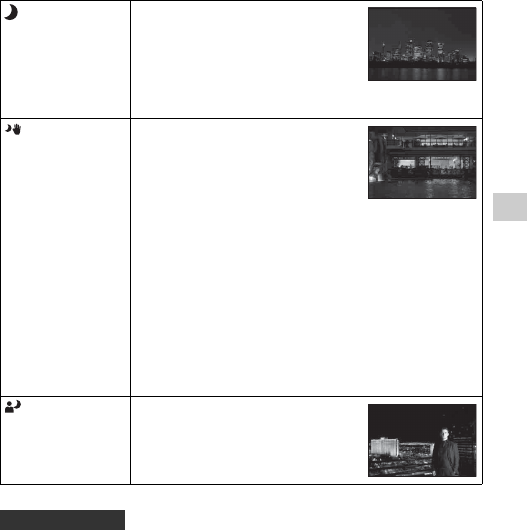
65
Shooting images
• When you want finer images, set the mode dial to P, A, S, or M and use
the creative style function (page 112). In such cases, you can adjust the
exposure, ISO, etc., even when you select a suitable setting for the
subject.
Notes
• Since the camera judges the settings automatically, many features will be
unavailable, such as exposure compensation, ISO setting.
• The flash is set to [Autoflash] or [Flash Off] for each Scene Selection mode. You can
change these settings (page 98).
(Night View) Shoots night scenes at a distance
without losing the dark atmosphere of
the surroundings.
• The shutter speed is slower, so using
a tripod is recommended.
• The picture may not be taken
properly when shooting a wholly dark night scene.
(Hand-held
Twilight)
Shoots night scenes with less noise and
blur without using a tripod. A burst of
shots are taken, and image processing
is applied to reduce subject blur,
camera shake, and noise.
• Reducing blur is less effective even
in [Hand-held Twilight] when shooting:
– Subjects with erratic movement
– Subjects are too close to the camera
– Subjects with a repeating pattern such as tiles, and
subjects with little contrast such as sky, sandy beach, or
lawn
– Subjects with constant change such as waves or water
falls
• In the case of [Hand-held Twilight], block noise may occur
when using a light source that flickers, such as fluorescent
lighting.
(Night Portrait) Shoots portraits in night scenes.
• The shutter speed is slower, so using
a tripod is recommended.
Shooting technique


















