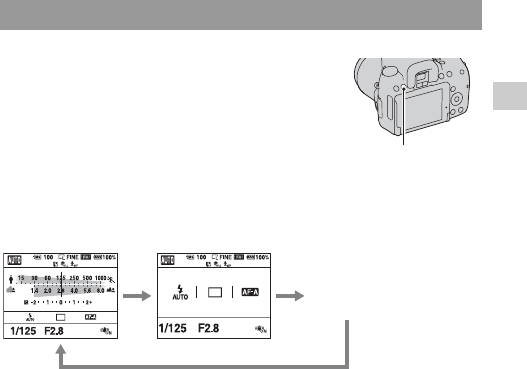
45
Before your operation
The status of the screen in viewfinder
(OVF) mode
Switching the status of the LCD monitor
In viewfinder mode, press the DISP
button to switch between the Graphic
Display and the Standard Display.
When you rotate the camera to a vertical
position, the display automatically rotates
to adjust to the camera position.
DISP button
No display
Standard Display
Graphic Display
(Default setting)


















