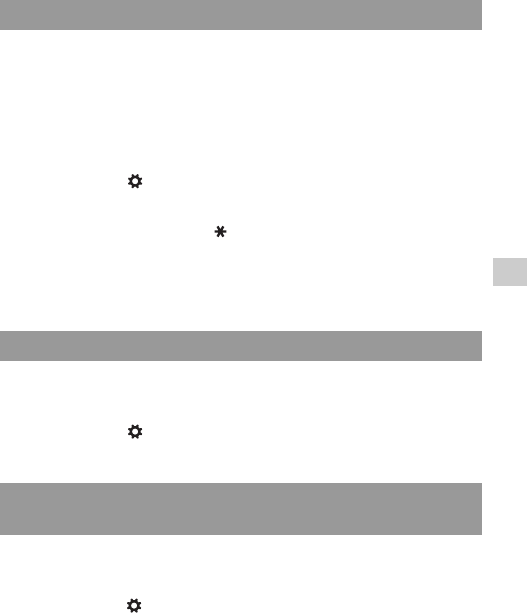
149
Changing your setup
Changing the function of the buttons
The function of the AEL button can be selected from the following two
functions:
– Holding the locked exposure value by pressing the AEL button while
the button is held down ([Hold]).
– Holding the locked exposure value by pressing the AEL button until the
button is pressed again ([Toggle]).
MENU button t 1 t [AEL] t Select the desired setting
Notes
• While the exposure value is locked, appears on the LCD monitor and in the
viewfinder. Be careful not to reset the setting.
• The [Hold] and [Toggle] settings affect the manual shift (page 78) in the manual
exposure mode.
• When [Toggle] is selected, be sure to press the AEL button again to release the lock.
The function of the AEL button in focus check Live View mode can be
selected between [Focus Magnifier] (default setting) and [AEL].
MENU button t 1 t [Func. of AEL button] t Select the
desired setting
If you use a lens equipped with a focus hold button, you can change the
function of the button to preview a shot.
MENU button t 1 t [Focus Hold Button] t [D.O.F.Preview]
Changing the operation of the AEL button
Changing the function of the AEL button
Changing the function of a focus hold button to the preview
function


















