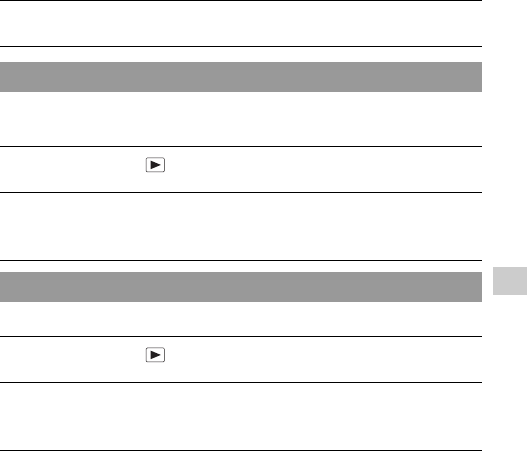
135
Using the viewing function
Deletes all still images in the folder. This appears during still image
playback only.
Deletes all movies of that date. This appears during movie playback only.
5 Select [Delete] with v, then press the center of the controller.
Deleting all the images in the folder
1 MENU button t 1 t [Delete] t [All in Folder]
2 Select [Delete] with v on the controller, then press the center
of the controller.
Deleting all the movies with the same date
1 MENU button t 1 t [Delete] t [All in Date Rng.]
2 Select [Delete] with v on the controller, then press the center
of the controller.


















