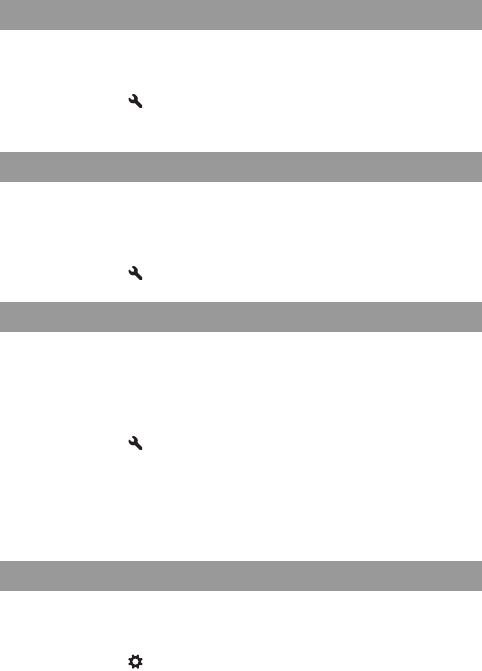
150
Changing other settings
Selects the sound produced when the shutter is locked, during self-timer
countdown, etc.
MENU button t 2 t [Audio signals] t Select the desired
setting
You can turn off the Help Guide that is displayed when you operate the
camera. This is convenient when you want to perform the next operation
quickly.
MENU button t 1 t [Help Guide Display] t [Off]
You can set different time intervals for the camera to switch to power save
mode (Power Save) for the Live View (LV) and viewfinder modes (OVF).
Pressing the shutter button halfway down returns the camera to the
shooting mode.
MENU button t 1 [Power Save (LV)] or [Power Save (OVF)]
t Select the desired time
Note
• Regardless of the setting here, the camera turns to power save mode after 30 minutes
when the camera is connected to a TV or the drive mode is set to [Remote Cdr.].
You can release the shutter when no lens is attached. Select this when you
attach the camera on an astronomical telescope, etc.
MENU button t 1 t [Release w/oLens] t [Enable]
Setting the sound on/off
Removing the Help Guide from the screen
Setting the time to turn the camera to the power save mode
Releasing the shutter when no lens is attached


















