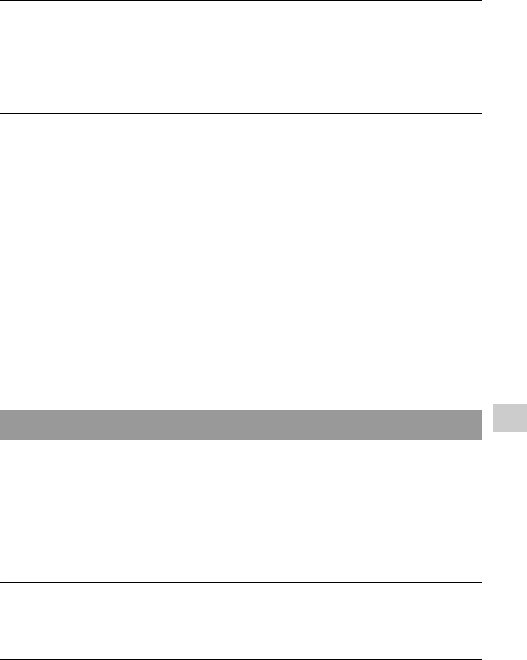
179
Others
The power turns off suddenly.
• If you do not operate the camera for given period of time, the camera turns
to power saving mode and nearly shuts down. To cancel the power save,
operate the camera, such as pressing the shutter button halfway down
(page 150).
The CHARGE lamp flashes when charging the battery pack.
• You can use an NP-FM500H battery pack only. Make sure that the battery
is NP-FM500H.
• If you charge a battery pack that has not been used for a long time, the
CHARGE lamp may flash.
• The CHARGE lamp flashes in two ways, fast (about 0.15-second intervals)
and slow (about 1.5-second intervals). If it is flashing fast, remove the
battery pack and reattach the same battery pack securely. If the CHARGE
lamp flashes fast again, it suggests that there is something wrong with the
battery pack. Slow flashing indicates that charging is suspended because the
ambient temperature is outside the suitable range for charging the battery
pack. Charging will resume and the CHARGE lamp will be lit when the
ambient temperature returns to within the suitable temperature.
Charge the battery pack under the suitable temperatures between 10°C and
30°C (50°F and 86°F).
Nothing is displayed on the LCD monitor in viewfinder mode when the
power is turned on.
• If you do not operate the camera for given period of time, the camera turns
to power saving mode and nearly shuts down. To cancel the power save,
operate the camera, such as pressing the shutter button halfway down
(page 150).
The image is not clear in the viewfinder.
• Adjust the diopter scale properly using the diopter-adjustment dial
(page 40).
No images in the viewfinder.
• The LIVE VIEW/OVF switch is set to “LIVE VIEW.” Set it to “OVF”
(page 40).
Shooting images


















