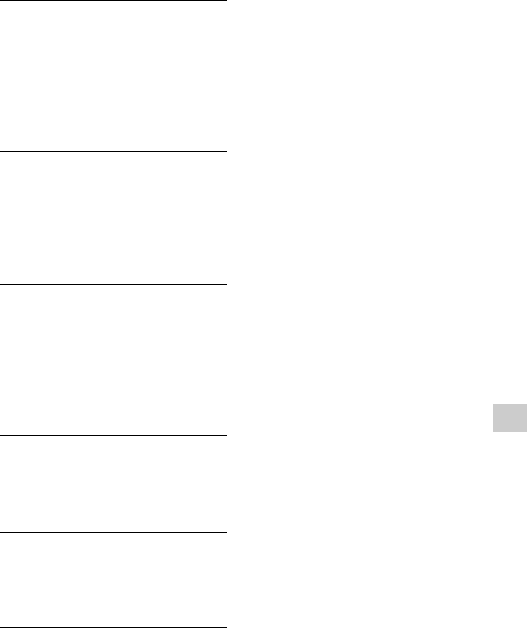
189
Others
Camera Error
System Error
• Turn the power off, remove the
battery pack, then re-insert it. If
the message appears frequently,
consult your Sony dealer or local
authorized Sony service facility.
Image Database File error.
Reboot.
• There is something wrong
occurred in the Image Database
File. Execute [Recover Image
DB] (page 146).
Image Database File error.
Recover?
• You cannot record or play back
AVCHD format movies because
the Image Database File is
damaged. Follow the on-screen
instructions to recover data.
Unable to magnify.
Unable to rotate image.
• Images recorded with other cameras
may not be enlarged or rotated.
No images changed
• You attempted to specified
DPOF without specifying
images.
Cannot create more folders.
• The folder with a name beginning
with “999” exists on the memory
card. You cannot create any
folders if this is the case.


















