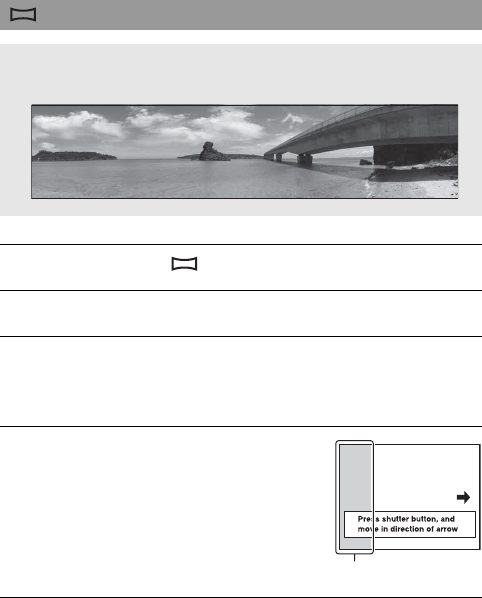
66
Shooting panoramic images (Sweep Panorama)
This mode is suitable for
zShooting expansive scenery, or high-rise buildings with dynamic composition.
1 Set the mode dial to (Sweep Shooting).
2 Press the center of the controller.
3 Select [Sweep Panorama] with v/V, then press the center of
the controller.
• To select [3D Sweep Panorama], press the Fn button, then select it.
4 Point the camera at the edge of
the subject, then press the shutter
button halfway down to adjust the
focus.
This part will not be taken
5 Press the shutter button fully down.


















