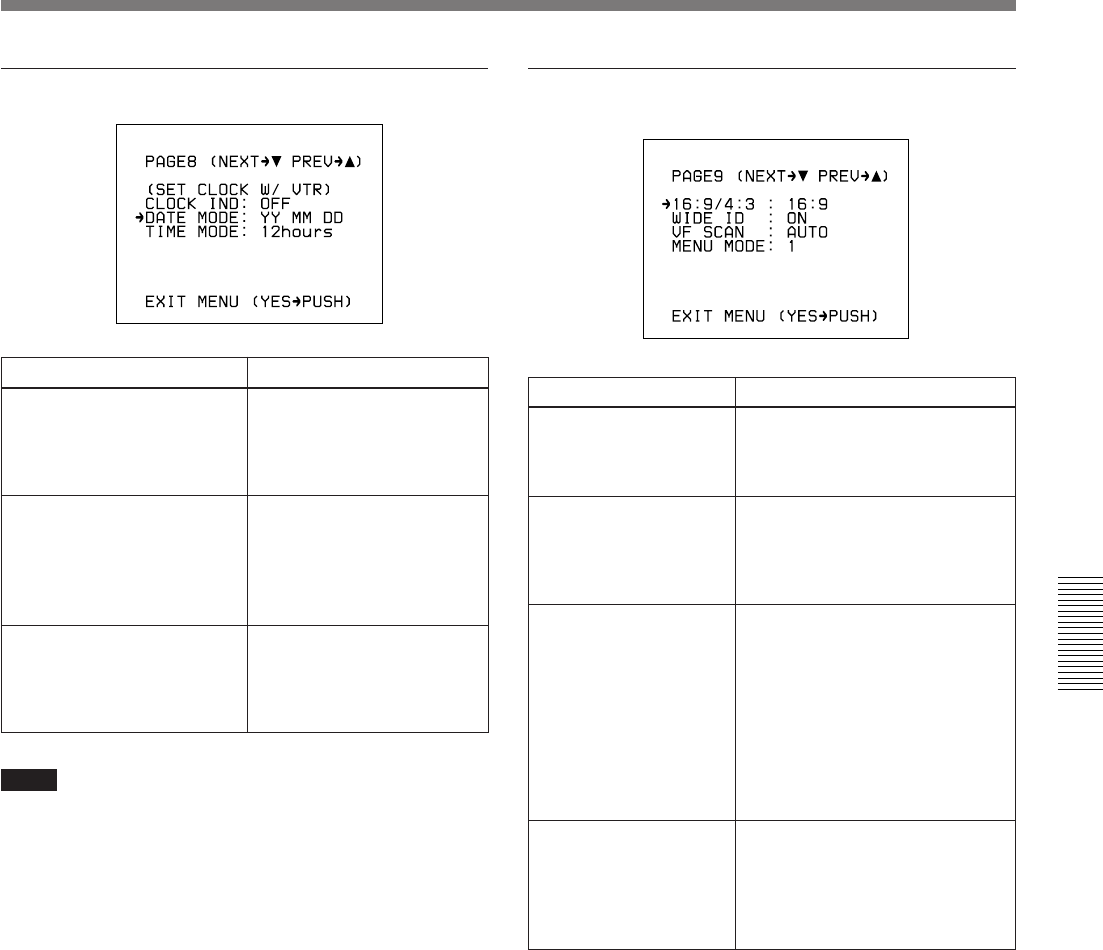
Chapter 4 Viewfinder Screen Indications and Menus 105
Chapter 4 Viewfinder Screen Indications and Menus
Advanced menu page 8
Note
Use the VCR menu to set the date and time (see page
119).
Item Settings
CLOCK IND
Selects whether or not to
display the date/time on the
normal indications.
OFF (normal value): Not
display.
CAM: Displays.
BARS: Displays only when
color bars are displayed.
DATE MODE
Selects the date display
format.
YY MM DD (normal
value): Year/month/day
MM DD YY : Month/day/
year
DD MM YY : Day/month/
year
TIME MODE
Selects whether to display a
12-hour clock (showing A.M.
and P.M. hours) or a 24-hour
clock.
12hours: 12-hour clock
24hours (normal value):
24-hour clock
Advanced menu page 9 (DSR-570WS/
570WSP only)
Item Settings
16:9/4:3
Selects whether to put
the camera in 16:9
mode or 4:3 mode.
16:9 (normal value)
4:3
a)
WIDE ID
Selects whether or not
to add a wide aspect ID
signal to video output
signals in 16:9 mode.
ON (normal value): Adds.
OFF: Does not add.
VF SCAN
Selects 16:9 or 4:3 as
the viewfinder scan size
when using the supplied
DXF-801/801CE
Viewfinder.
AUTO (normal value):
Automatically switch to 16:9 size
when the camera is in 16:9
mode, and automatically switch
to 4:3 size when the camera is in
4:3 mode.
a)
FULL: Regardless of camera’s
mode (16:9
b)
or 4:3), the
viewfinder picture completely fills
the display area.
a) Compared to 16:9 mode, the 4:3 mode video appears as
if a zoom lens has been adjusted slightly toward the
telephoto end (see figure on page 107).
b) When the camera is in 16:9 mode, the viewfinder picture
appears stretched vertically (see figure on page 107).
MENU MODE
Selects whether or not
switch the mode (16:9/
4:3) on the basic menu.
1 (normal value): Selects the
16:9 or 4:3 mode only with the
advanced menu.
2: Selects the 16:9 or 4:3 mode
with both the basic and advanced
menus.


















