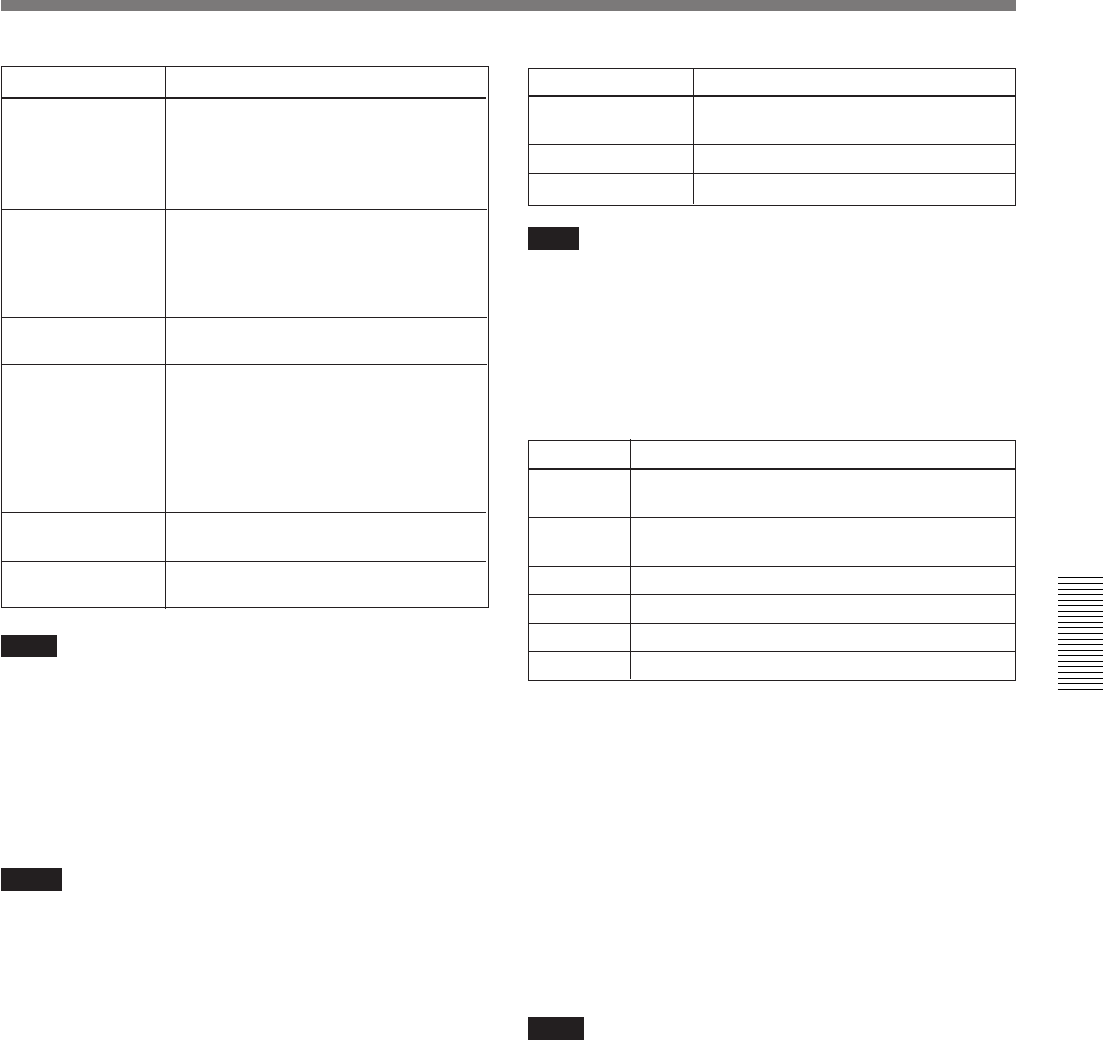
Chapter 4 Viewfinder Screen Indications and Menus 89
Chapter 4 Viewfinder Screen Indications and Menus
Note
Even if there is an external VCR connected to the DV
OUT connector, the above indications do not appear if
iLINK CTL on page 3 of the advanced menu is set to
OFF.
qg White balance indication
The following indications appear.
qh SKIN DTL indication
This appears when the skin detail function is activated
(The SKIN DTL switch is set ON.)
qj EVS indication
This appears when the EVS (Enhanced Vertical
definition System) function is enabled. (See page
130.)
qk Lens f-stop indication
This shows the f-stop of the lens.
Note
Depending on the lens being used, this indication may
differ slightly from the actual f-stop on the lens.
ql Gain indication
This shows the gain value, and the settings of the
HYPER GAIN switch (see page 100) and the DPR
(Dual Pixel Readout) function as shown in the
following table.
Note
If the message appears other than above, contact your
Sony dealer.
qd External VCR (connected to the VTR/CCU
connector
(26-pin) or DV OUT connector) status
indication (when an external VCR is connected)
Shows the external VCR operation status.
Notes
• When the VTR TRIGGER switch is set to INT
ONLY, operation status is not shown for an external
VCR connected to the DV OUT connector, even if
that VCR starts recording.
• When there are external VCRs connected to both the
VTR/CCU and DV OUT connectors, REC2 is
displayed when either VCR starts recording.
• When iLINK CTL on page 3 of the advanced menu is
set to OFF, the status of an external VCR connected
to the DV OUT connector is not displayed.
• Depending on the type of external VCR connected to
the DV OUT connector, status may not be displayed.
qf VCR recording mode indication (when an
external VCR is connected to the VTR connector
(26-pin) or DV OUT connector)
Shows recording mode of the internal and external
VCRs set by the VTR TRIGGER switch.
Indication Meaning
EZ Operating in EZ mode (The ATW function is
selected.)
ATW The ATW function is selected (The ATW
button was pressed and the indication is lit.)
W:A White balance memory A is selected.
W:B White balance memory B is selected.
W:P Preset white balance is selected.
W:M Manual adjustment is performed remotely.
Indication Meaning
AUDIO 48kHz?
At back space editing, you are
switching from 32 kHz audio recording
mode (4-channel mode) to 48 kHz
audio recording mode (2-channel
mode).
AUDIO 32kHz?
At back space editing, you are
switching from 48 kHz audio recording
mode (2-channel mode) to 32 kHz
audio recording mode (4-channel
mode).
ERROR:91-13F
Failure in loading or saving the
cassette memory data.
CLIP CONT? Asking whether you will continue
shooting in ClipLink mode or not when
the cassette contains ClipLink data.
(The indication disappears when you
press the ClipLink CONTINUE button
or start the next shooting without
pressing it.)
CLIP END
At ClipLink shooting, capacity for only
1 to 3 clips remains.
CLIP NEAR END
Impossible to record any more clip
shots.
Indication
Meaning
PARA Simultaneous recording of the internal
and external VCRs
INT
Recording on the internal VCR
EXT
Recording on the external VCR


















