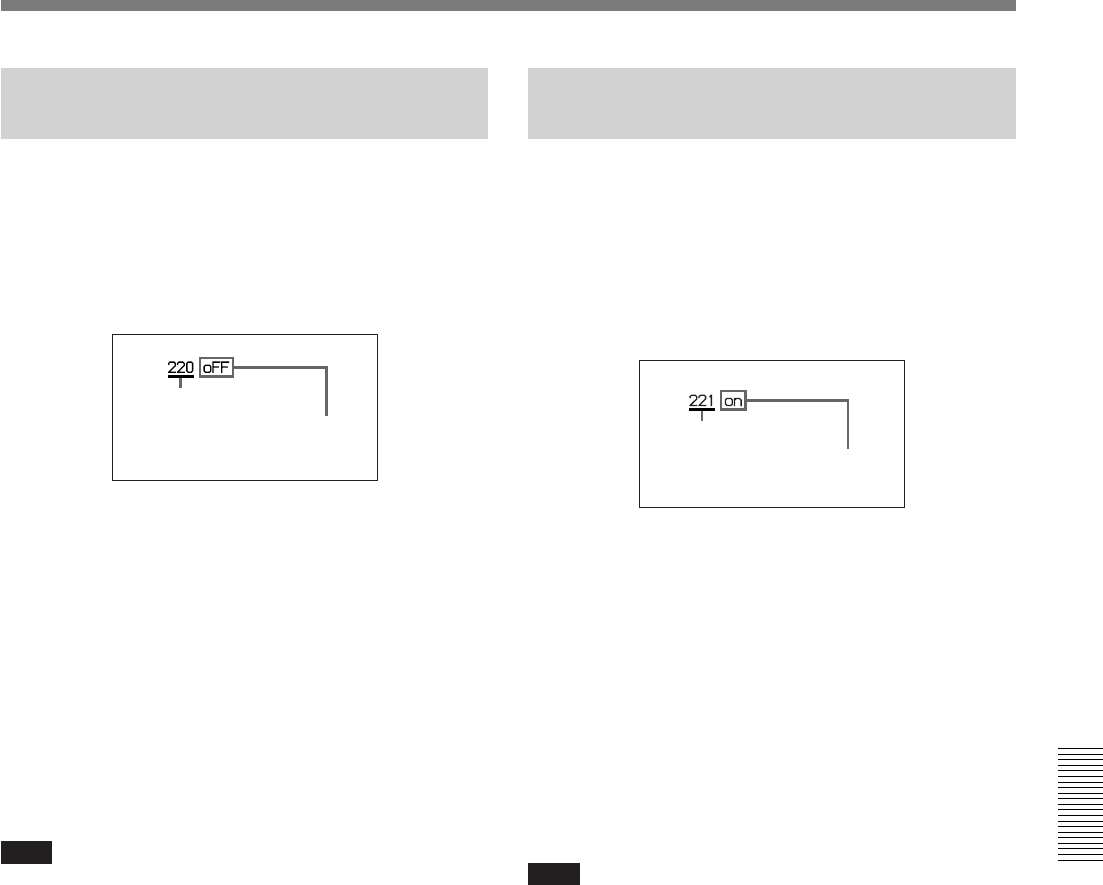
Chapter 5 Adjustments and Settings 125
Chapter 5 Adjustments and Settings
Menu 220 Using Setup Add (for
DSR-370/570WS only)
Use this menu to add setup to the playback video
signals.
1 Display menu 220.
The setup add is factory-set to oFF.
If the setting does not need to be changed, press
the MENU button to close the menu.
2 Press the SHIFT button to make the setup add on/
oFF indication start blinking, then press the
ADVANCE button to change the setting to on.
3 Press the RESET/(MENU SET) button and then
the MENU button.
The settings are recorded and display window
returns to the display shown before the VCR menu.
Note
During recording the signal of the image being shot
contains setup add, when it is output from the
camcorder’s S VIDEO OUT and MONITOR OUT
connectors.
During playback, the setup is removed from the output
video signal.
To have the setup added during playback, set the setup
add to on.
Blinking
Setup add on/oFF indication
Menu 221 Using Setup Remove
(for DSR-370/570WS only)
Use this menu to remove setup from a video signal
which contains setup (when the DSBK-501/501P is
fitted).
1 Display menu 221.
Setup remove is factory-set to on.
If the setting does not need to be changed, press
the MENU button to close the menu.
2 Press the SHIFT button to make the setup remove
on/oFF indication start blinking, then press the
ADVANCE button to change the setting to on.
3 Press the RESET/(MENU SET) button and then
the MENU button.
The settings are recorded and display window
returns to the display shown before the VCR menu.
Note
Even if you set setup remove to on, the video signals
output from the camcorder’s MONITOR OUT
connector during recording will contain setup.
However, signals with setup removed are recorded
onto tape.
Blinking
Setup remove on/oFF indication


















