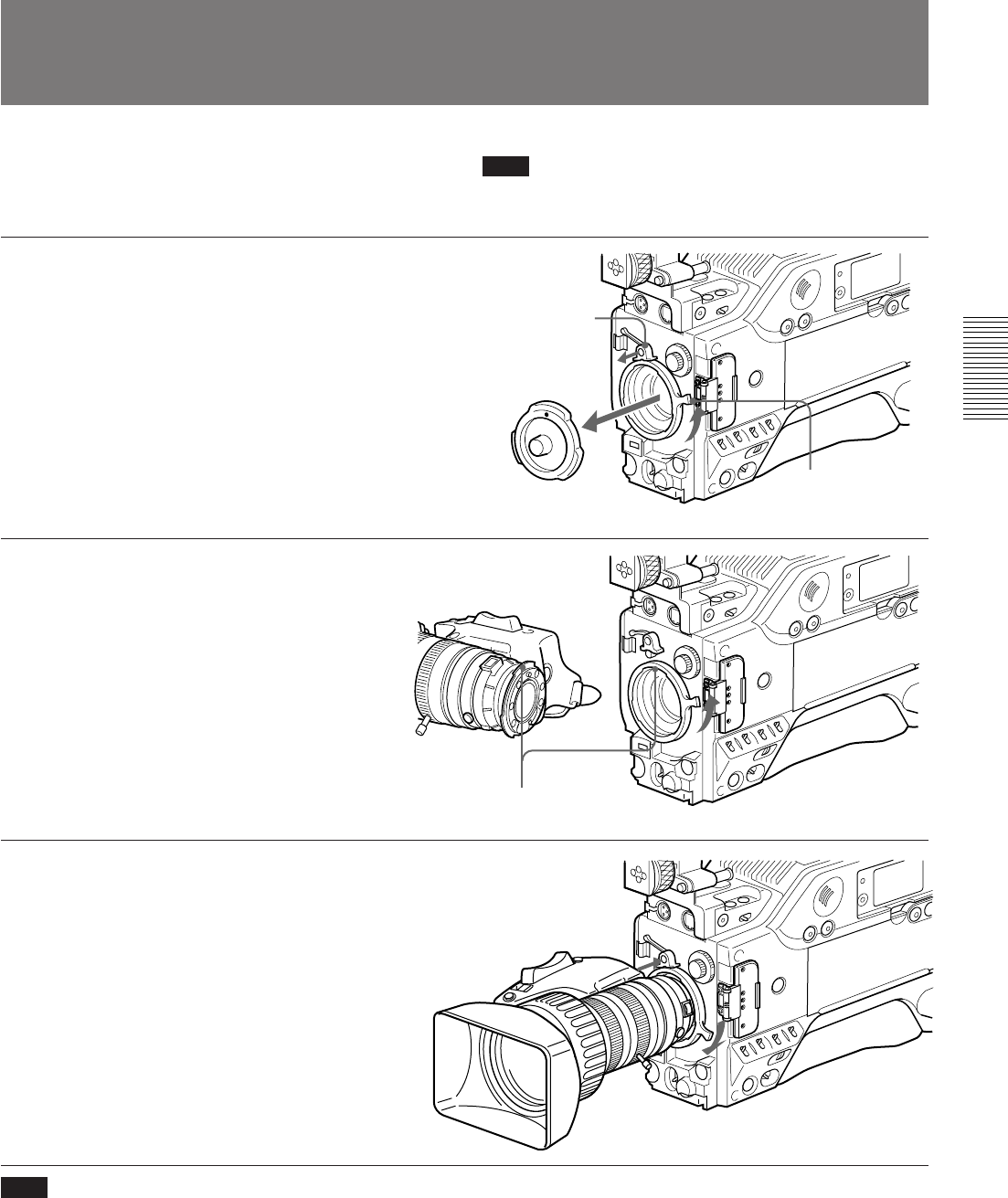
Chapter 2 Fitting and Connections 39
Chapter 2 Fitting and Connections
Use the following procedure to fit the lens.
Note
Be sure to turn off the power before fitting the lens.
Fitting the Lens
1 Remove the retaining rubber
which prevents the lens mount
from coming loose, then raise
the lens fixing lever, and
remove the lens mount cap.
2 With the lens fixing lever
turned fully counterclockwise,
push in the lens, aligning the
projection on the lens with the
cutout on the camcorder.
3 Supporting the lens, turn the
lens fixing lever fully
clockwise. Replace the
retaining rubber on the lens
mount.
Retaining rubber
Lens mount cap
Lens fixing lever
Align and push in.
Note
When removing the lens, rotate the lens fixing lever
with your finger on the curved part of the lever.
You could injure your finger if you rotate the fixing
lever with your finger on the tip of the lever.


















