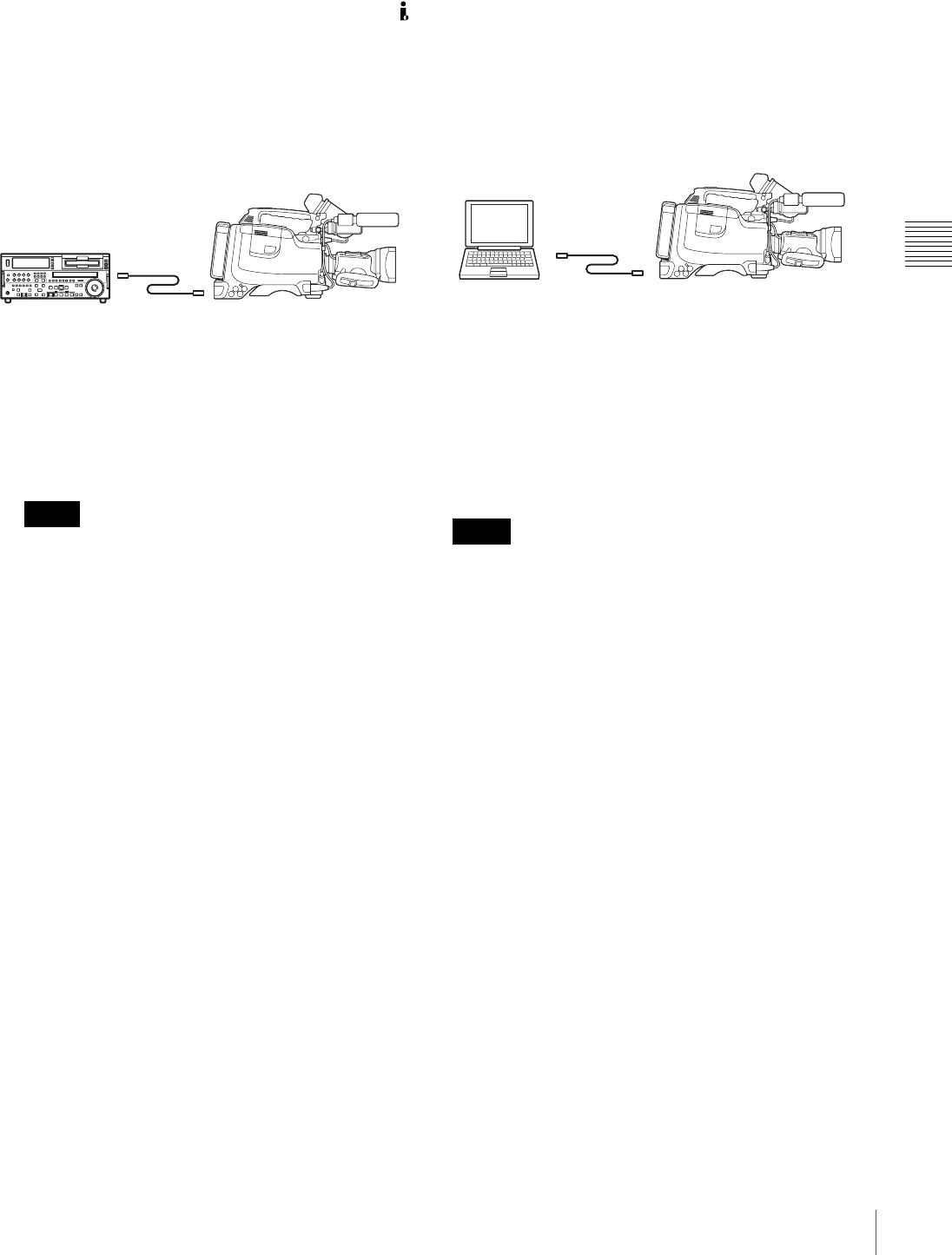
43
Using an i.LINK Connection
Chapter 3 Connections
To control the camcorder from the VTR
using the editing function
By connecting a VTR with an i.LINK connector to the
(i.LINK) DV OUT connector of the camcorder using an
i.LINK cable (DV cable), you can control playback and
recording of the camcorder and perform cut editing and
digital copy.
Example of connection
1
Set the REC TRIGGER switch to INT ONLY.
2
Make the settings below to prepare the external VTR.
When using DSR-2000A, press the i.LINK button on
the remote control setting section.
To use the automatic copying function of DSR-2000A,
it is necessary to set the recording format of the
camcorder to DVCAM on the VTR MODE page of the
MAINTENANCE menu.
For details on the external VTR, see the instruction
manual supplied with the external VTR.
To control the camcorder from a non-linear
editing system
Using the i.LINK cable (DV cable), you can transfer video
and audio signals to a non-linear editing system from the
camcorder. Editing software that supports the selected
recording format (DVCAM or DV) must be used.
Example of connection
1
Set the REC TRIGGER switch to INT ONLY.
2
Operate the PC to set up the non-linear editing
software.
For details, see the software’s manual.
• Video edited using a non-linear editing system cannot be
recorded on tape using the camcorder via an i.LINK
cable (DV cable).
• A tape recorded with a non-continuous time code may
not be able to be captured frame by frame using a non-
linear editing system.
Note
External VTR
DSR-400/400P/450WS/450WSP
DSR-2000A, etc.
i.LINK cable
(DV cable)
Notes
Computer with editing
software that supports
DVCAM or DV format
installed
DSR-400/400P/450WS/450WSP
i.LINK cable
(DV cable)
PC


















