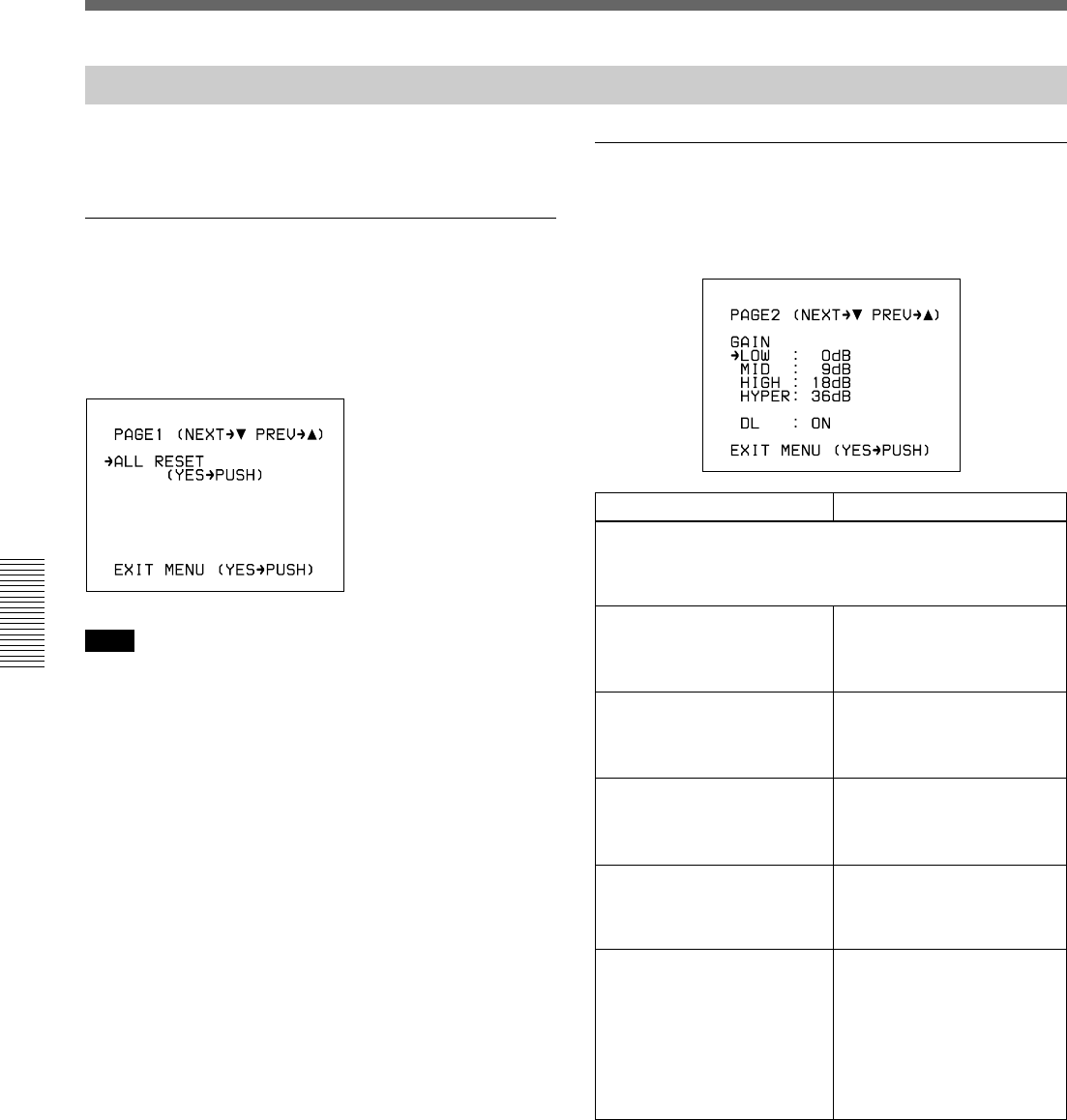
100 Chapter 4 Viewfinder Screen Indications and Menus
Chapter 4 Viewfinder Screen Indications and Menus
Viewfinder Advanced Menu
Contents and Settings of Each Menu Page
Each page’s contents and settings are described below.
Advanced menu page 1
Use this page to return all menu settings to their
factory preset values.
For details of this operation, see “Advanced Menu
Operations” (page 98).
Note
When using the VCL-716BX Zoom Lens, execute
ALL RESET and then set LEN SEL (see page 102) to
3.
Advanced menu page 2
The following example is for the DSR-570WS/
570WSP. HYPER is not displayed for the DSR-390/
390P.
Item
Settings
GAIN
This sets gain values for the positions of the GAIN switch.
The HIGH, MID, and LOW values must be set so that LOW
< MID < HIGH.
LOW
Sets the L position.
–3 dB, 0 dB (normal
value), 3 dB, 6 dB, 9 dB,
12 dB, 18 dB, 18 dB + DPR,
24 dB
MID
Sets the M position.
0 dB, 3 dB, 6 dB, 9 dB
(normal value), 12 dB,
18 dB, 18 dB + DPR, 24 dB,
24 dB + DPR
HIGH
Sets the H position.
3 dB, 6 dB, 9 dB, 12 dB,
18 dB (normal value),
18 dB + DPR, 24 dB, 24 dB
+ DPR, HYPER GAIN
DL
Sets DynaLatitude function
ON/OFF. This setting is
valid only when the
OUTPUT/DL/DCC+ switch
has been set to CAM/DL.
ON (normal value), OFF
When set to ON, the amount
of DynaLatitude effects is
set in the basic menu page 2
(see page 93).
For details on the
DynaLatitude function, see
page 58.
HYPER
Sets the HYPER position.
Displayed only for DSR-
570WS/570WSP.
36 dB (normal value),
42 dB


















